Categorisation List Block Follow
To organise your titles on your page by specific categories, add Categorization List block to the page where you want to see this list.
Hover above the section of the page where you want the list to be placed and click on "+" if you are creating new block or "edit" if you want to replace an existing block with the Categorization List. A new window will pop up; select categorisation list from the Available blocks drop-down menu (if you don't see it on the list, just click on show more options to expand the menu):
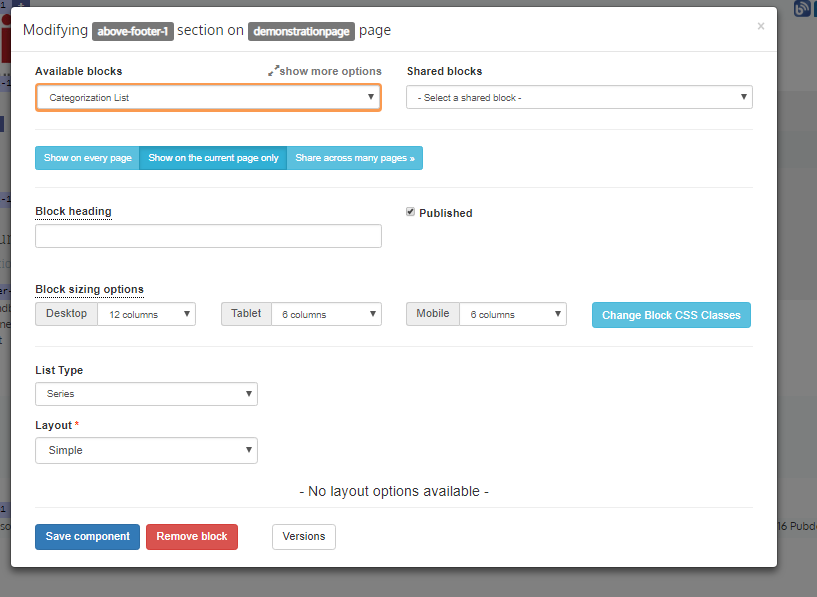
Select the relevant button depending on where you want to see this block: Show on every page, Show on the current page only, or Share across many pages.
Add the Block heading, check the Published box, and select from Block sizing options.
Select a List Type from the drop-down menu. In the image above, the selected list is Series. Select Layout from the drop-down menu. Click on Save component when you are finished and your categorisation list will be on the web page. In the example below, we can see the list of book series that was created in Stison Title Manager:
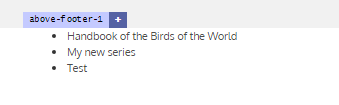
By clicking on any of these, you will be taken to the page where you can see all titles related to a particular series.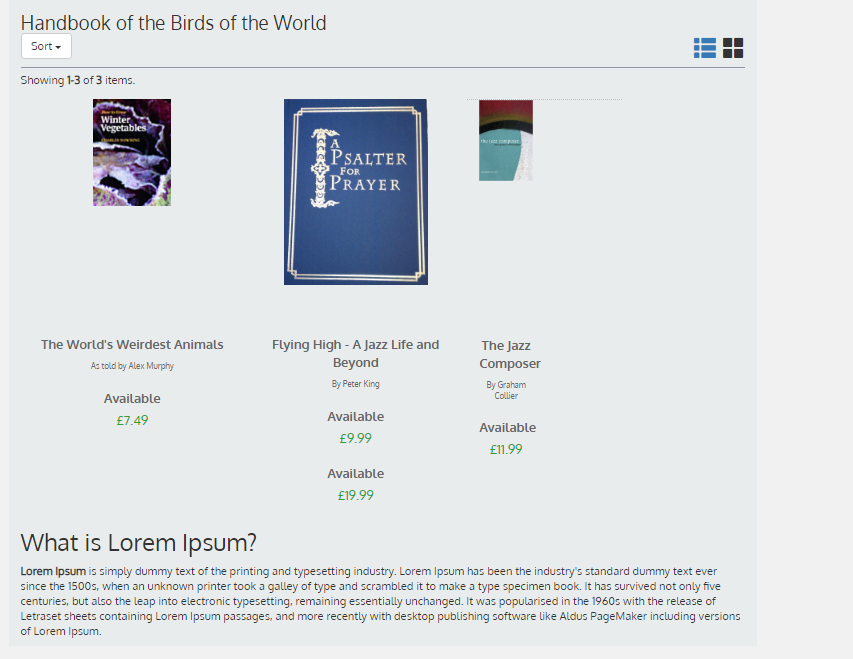
Comments
0 comments
Please sign in to leave a comment.