Plain Text Block Follow
Use plain text blocks for non-formatted code, for iframe code or script that would otherwise be removed from an html block.
If you wish to add a plain text to your web page, hover above the section where you want to add plain text and click on  or
or  , new window will show up where you can select Plain Text from the Available Blocks drop down menu:
, new window will show up where you can select Plain Text from the Available Blocks drop down menu:
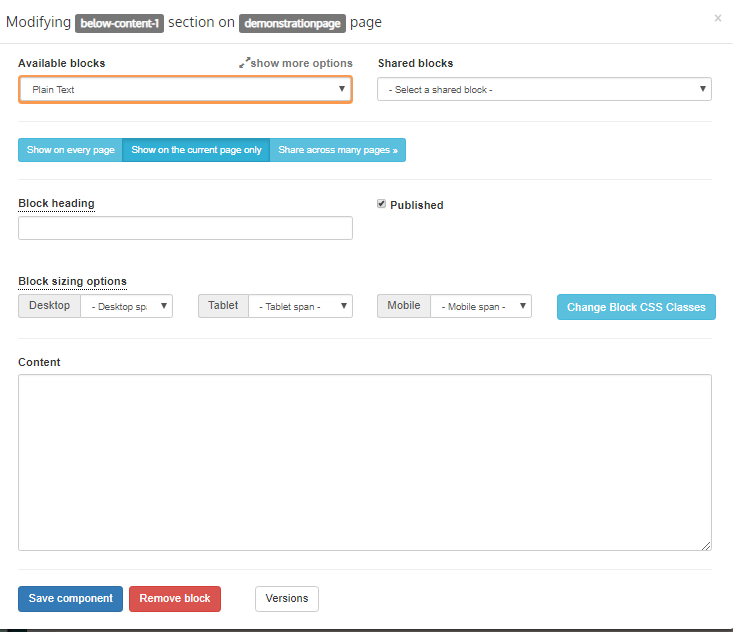
Select the right button depending on where you want to see this block: Show on every page, Show on the current page only, Share across many pages.
Add the Block heading, check Published box, select from Block sizing options and enter your text in the Content box.
Click on Save component when finished and your plain text will be on your web page.
Comments
0 comments
Please sign in to leave a comment.