Person List Block Follow
To put a person list on your website, select the Person List block from the Available blocks menu:
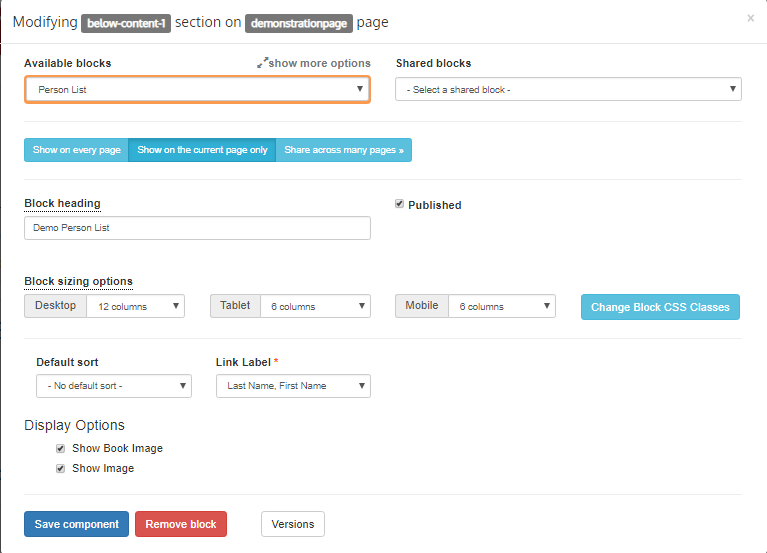
As with all blocks, select the relevant button depending on where you want to see it: Show on every page, Show on the current page only, or Share across many pages.
Add the Block heading, check the Published box, and select from the Block sizing options.
Select a Default sort from the drop down menu, as well as a Link Label.
Check the Display Options boxes depending on what images you want to show on the web page. When finished, click the Save component button and your person list will be on your web page as shown below:
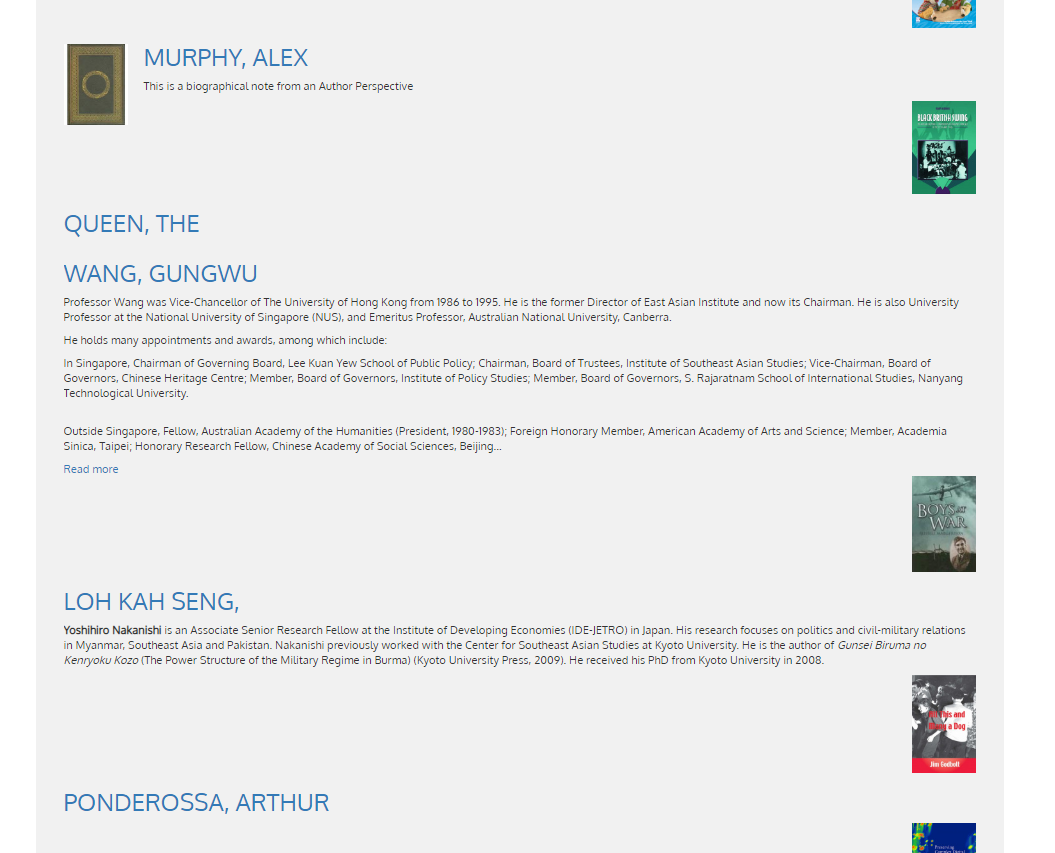
Comments
0 comments
Please sign in to leave a comment.