Social Media Links Block Follow
To add your social media links to your web page, hover above the section where you want to add them. Click on  or
or  , and new window will show up where you can select the Social Media block from the Available Blocks drop-down menu as shown below:
, and new window will show up where you can select the Social Media block from the Available Blocks drop-down menu as shown below:
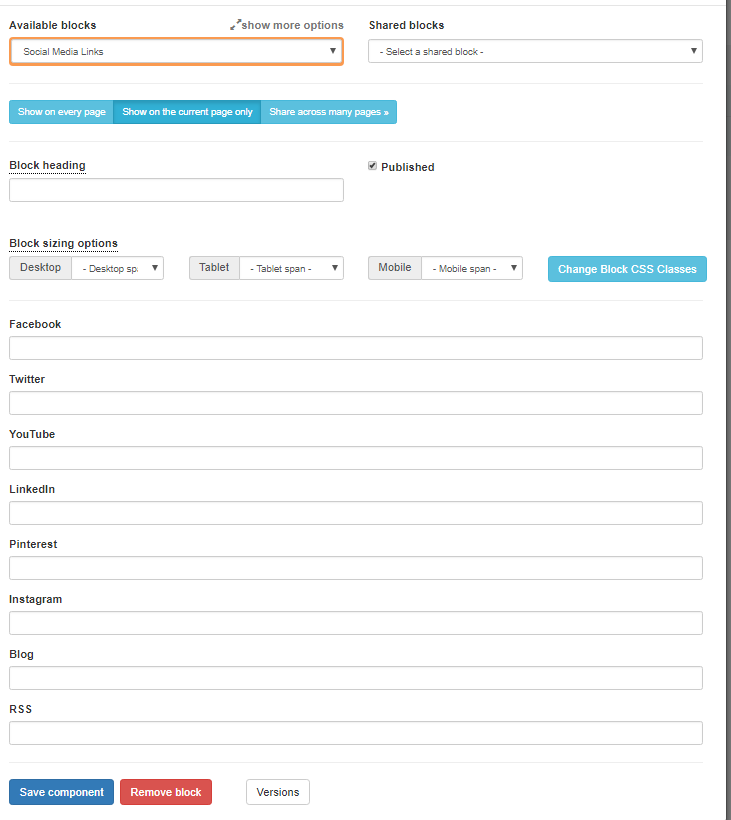
Select the relevant button depending on where you want to see this block: either Show on every page, Show on the current page only, or Share across many pages.
Add the Block heading, check Published box, select from the Block sizing options and enter your social media links in the empty fields provided.
When you are finished, click on the Save component button and your social media links will be displayed on your web page as shown in the image below:
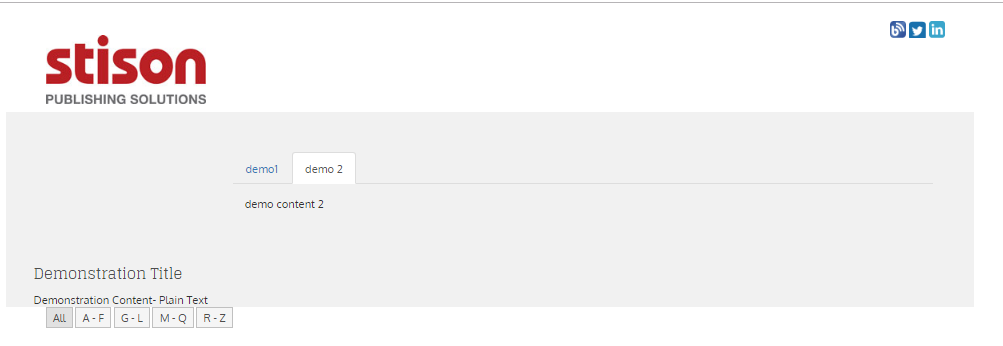
Comments
0 comments
Please sign in to leave a comment.