Form Builder Block Follow
Form Builder block is the block you should chose when you want to put a communication form on your web page, for example "Contact us", or "Claim your free journal to review". The forms exists as standard templates but can be customised. The form you require is probably quite similar to something we have done before so if you require a new form log a call with support@stison.com with a word document showing the fields you require. Be sure to make the required fields and any special requirements. If it is similar to an existing form let us know the name of that form. Generic options are marked in a red square in the image below:
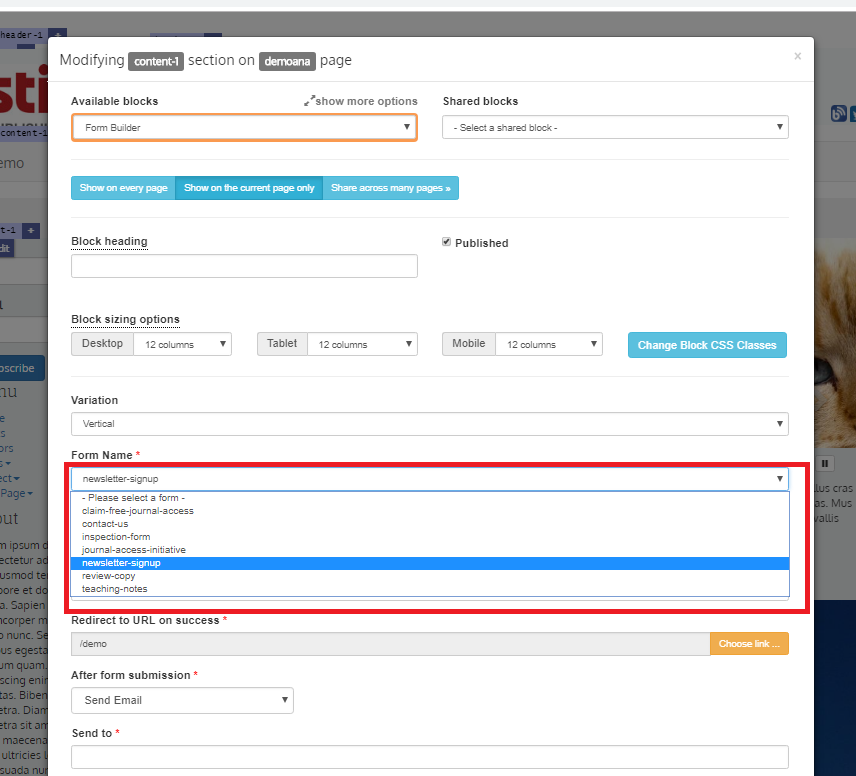
Select Form Builder option from the drop down menu and then click on one of the three blue buttons depending on weather you wish your Form Builder to Show on every page, Show on the current page only or Show across many pages.
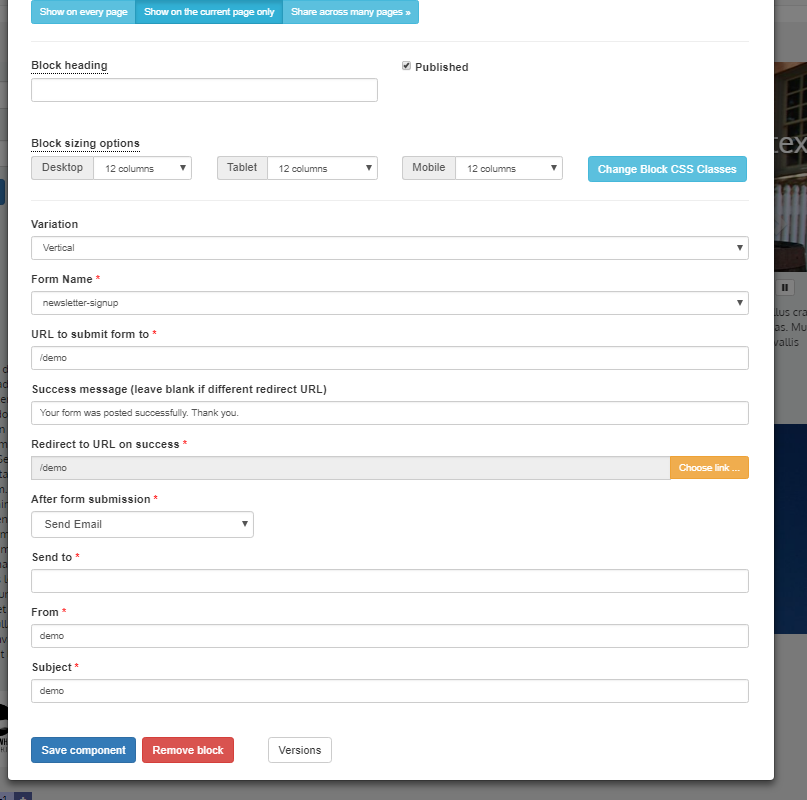
The system will automatically fill in the URL to submit form to and it will be the URL of the page you are working on.
Fill in an email you wish to receive the submissions to in the Send to field. Type in where it is sent from so it is easy to recognise the emails in your inbox.
There will be a default Success message or leave blank if a different redirect URL is used for a success message you want to be active, choose from the list of your pages.
Fill in the Subject you wish those emails to have, for example: Submissions
Once you are finished click Save component button
To remove the block just click on purple edit that pops up when hover over a section you wish to edit. When the window pops up just click red Remove block button.
Comments
0 comments
Please sign in to leave a comment.