Book Detail Block Follow
The Book detail Block is connected to the Book List Block. First, you need to put your book list on a web page. Once your list is up on the web page, clicking on individual items from the Book List will take you to an individual Book Detail Block:
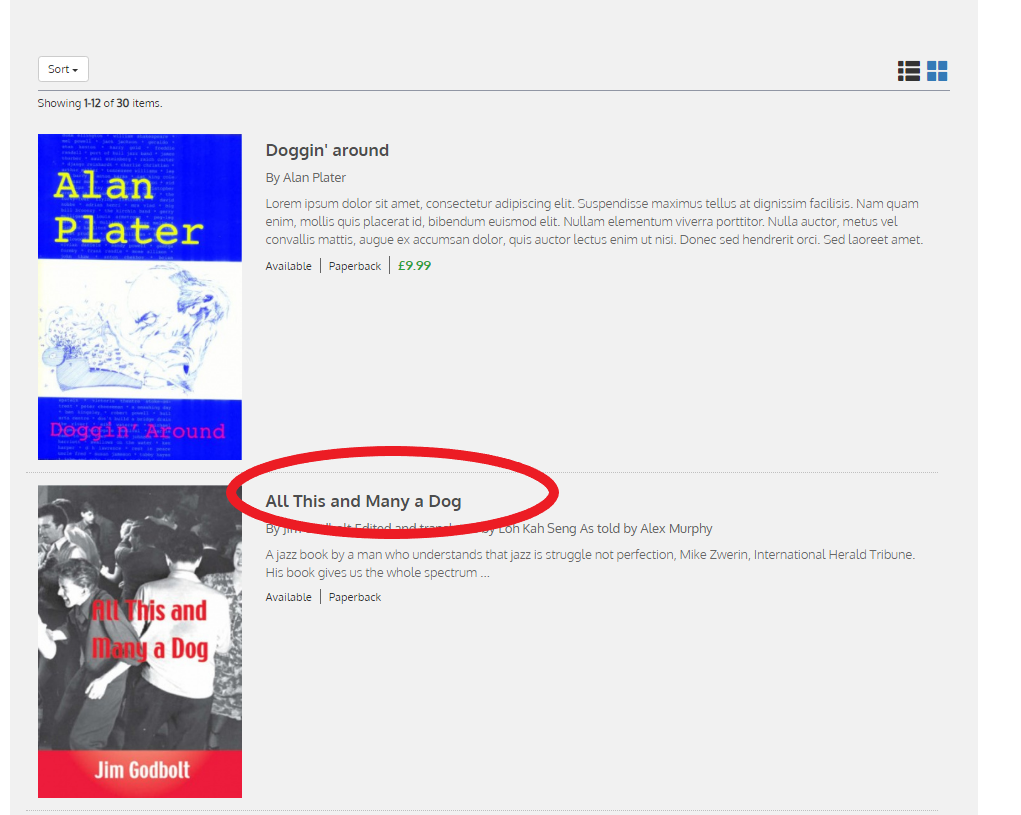
Here you can see the detailed description of the title. It is here where you can edit the layout of the description by hovering above a the title section and clicking on "edit":
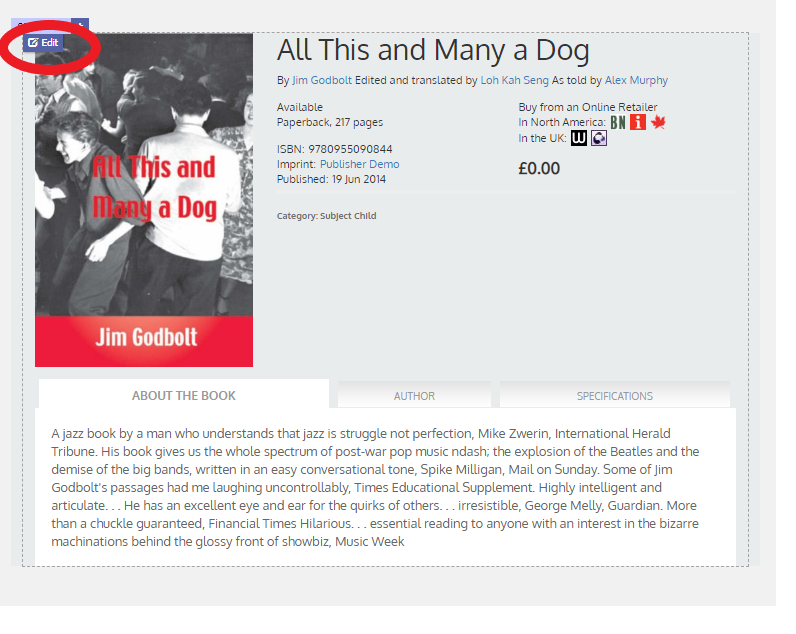
A new window will appear, where you can edit the Book detail block:
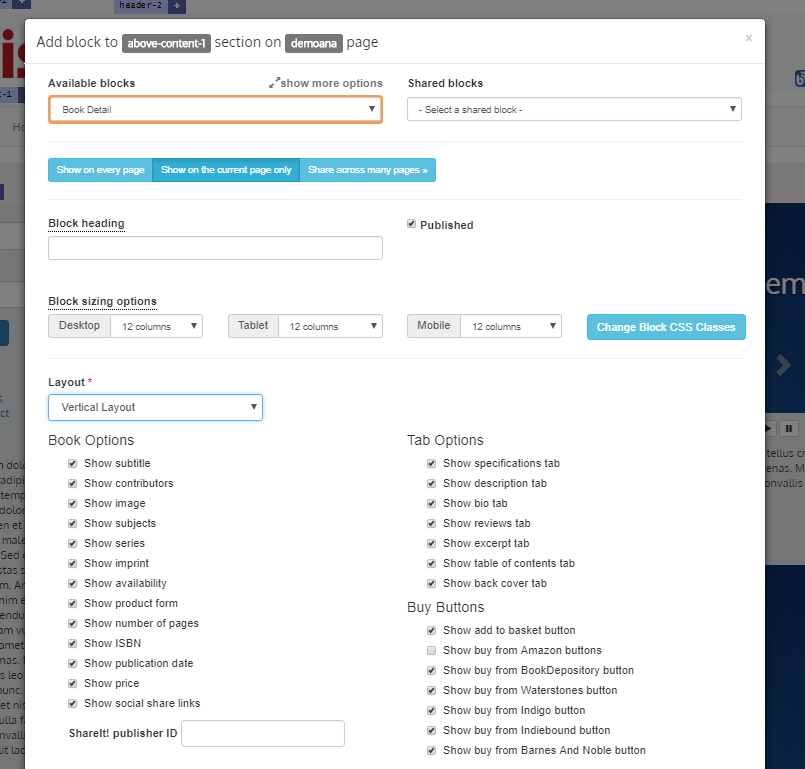
By default, the book detail page will apply to all pages.
Type in the Block heading if needed and then tick the Published box if you want to make it visible on your page.
Choose your block size options. By default, the settings should always be full size, 12 columns.
Now select a layout and depending on the selected layout, a number of options to be ticked will be displayed. Choose checkbox options accordingly, depending on what you wish to be displayed in your book description. When finished, click on the blue Save component button.
Note that everything you edited, including the Layout and all the Book Options, Tab Options and Buy Buttons you selected for one title will spread across all your titles on the web page. This is because all titles will always be shown in the same web page format for a consistent and clean design.
If you need a custom layout, please contact Stison support.
Comments
0 comments
Please sign in to leave a comment.