Book Sets Follow
Book Sets
To create a Book Set, click on Book Set from the Book Sets/Series menu and a new screen will come up:
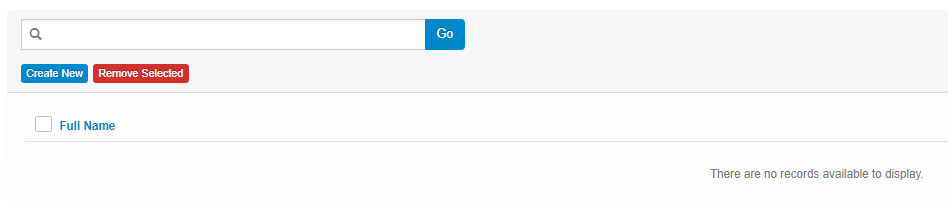 The list will be empty if you haven’t already created any book sets. If you have, you will see a list of all your book sets. You can search this list by typing in the name of a book set into the search box.
The list will be empty if you haven’t already created any book sets. If you have, you will see a list of all your book sets. You can search this list by typing in the name of a book set into the search box.
To remove a book set, just tick a box in front of the book set you want to remove and click on the red Remove Selected button.
To create new, click on Create New and the following screen will come up:
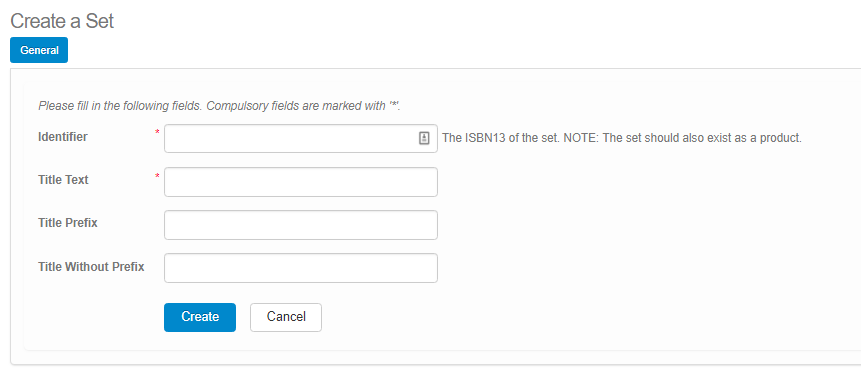
Enter an Identifier and Title Text. These fields are compulsory.
Enter the Title Prefix and the Title Without Prefix.
Click the Create button when you are finished.
To edit a book set, click on a book set you wish to edit and the following screen will come up:
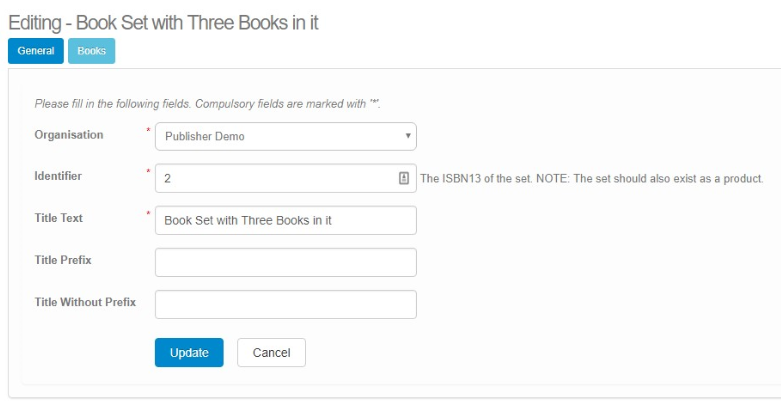
The first tab General is explained in the text above. Here you can edit information about a book set that you added previously.
When you are finished, click the Update button.
This will take you to the new tab Books:
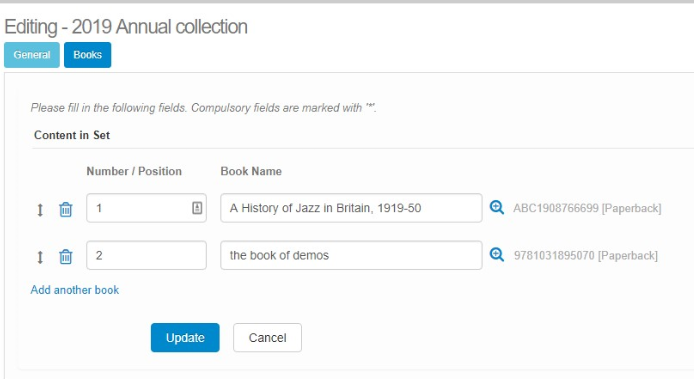
Here you can add books to your book set. Enter the Number Position and find the Book Name from your book list.
Add as many books as you want to be in your set by clicking on Add another book.
Change the position of your titles by dragging them up and down along the arrows in front of the bin symbol.
To delete a book from your book set, just click on the bin symbol in front of the book.
When you are finished manipulating the information, click on the Update button.
Comments
0 comments
Please sign in to leave a comment.