The SEO Tab Follow
This is where you can add Search Engine Optimised (SEO) URLs to your title/series/subject/theme etc. You will need this if you are using our Web Management software, Shopify plugin or if you are using the SEO component to store your external web site urls.
The system will auto generate the SEO based on the object (subject/title/series) name. This may not be saved yet, so it is worth pressing update/save if you are happy with the SEO.
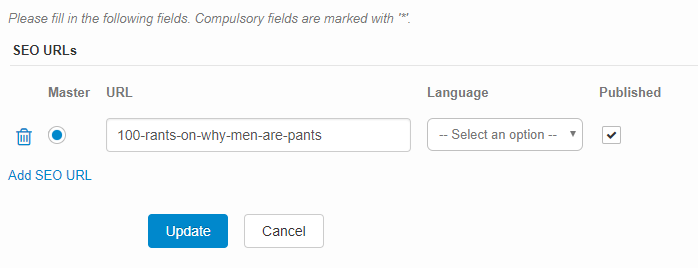
Type in your URL and check the circle in front of it if you wish it to be your Master URL.
Select a Language from the drop-down menu. Check the Published box if you want to activate your URL.
To add another URL, click on Add SEO URL. Note that you may only have one master. If you are using our website software, the site will redirect to the master.
To delete a URL, just click on the bin symbol in front of a row.
When you are finished, click Update.
Comments
0 comments
Please sign in to leave a comment.