Storing unused ISBNs on Title Manager Follow
You have the ability to store all your ISBNs on your system, including those that have not yet been allocated to any titles or products. The benefit of doing this is that the system will know when you've already allocated an ISBN so that you don't inadvertently duplicate the ISBN on another product.
In order to add your ISBNs to the system, navigate to: General -> ISBN List. You can then copy and paste ISBNs from an excel spreadsheet or word document right into the blank field called ISBNs.
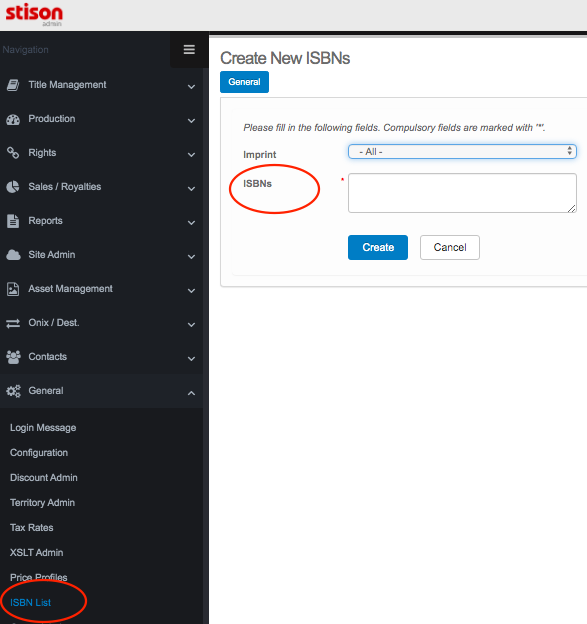
You can then begin to pull from this list within the ISBN tab of your Title Manager module.
Please note - you must ONLY paste the unused ISBNs here. If you add ISBNs for titles that aren't on your system, for instance OP titles that you never uploaded, then the system will assume the ISBNs are new. You run the risk of allocating duplicates this way. Any ISBNs currently in use MUST be added to their relevant Title Record if the title is in fact on the system. Otherwise, please leave the ISBNs off the system altogether.
Comments
0 comments
Please sign in to leave a comment.