Regularly Emailed Reports Follow
Similarly to setting up scheduled destinations for automated ONIX feeds, you can also set up your Title Management system so that it sends regularly emailed reports/spreadsheets.
Navigate to the ONIX/Dest menu and click on Destinations.
Click on Create New and you will be taken to the General tab. Items marked with a * are mandatory.
General:
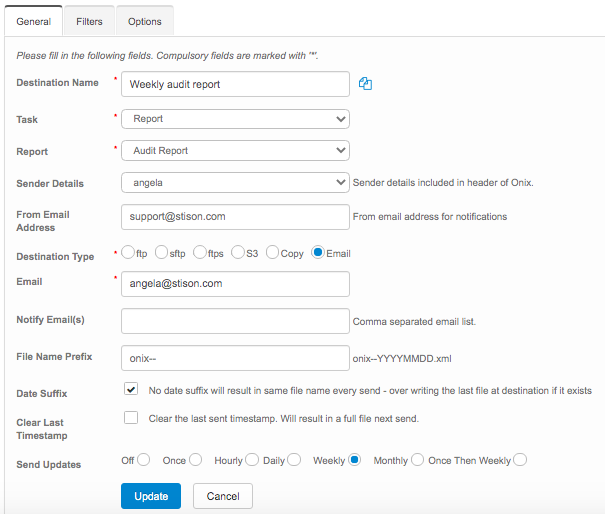
- Destination Name*: Give your report a title. In our example, we're demonstrating how to set an Audit Report that will reflect data changes made to your title records
- Task*: Click on Report.
- Report*: In the screenshot below, you can see all of the options that are available to you. In this case, we have chosen Audit Report. You can also add Prod Sched Report, Onix Pre-Flight, and Pub Schedule Report.
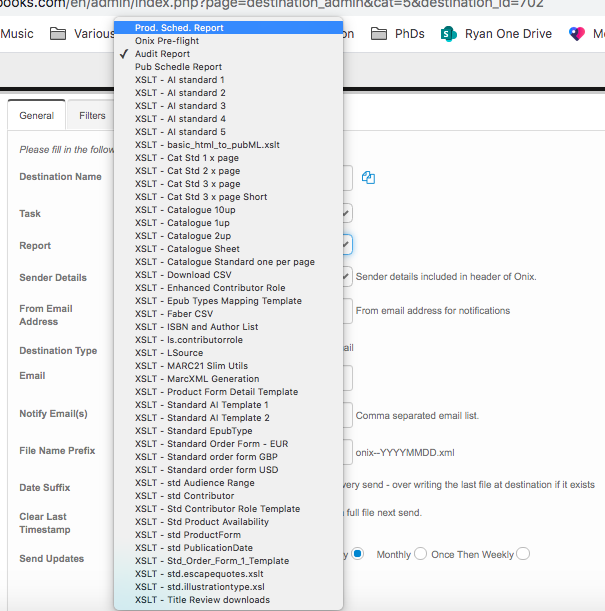
- Sender Details: Select the relevant person from a drop-down menu that links to your contacts on the system.
- From Email Address: This will automatically be set as support@stison.com.
- Destination Type*: Tick email.
- Email*: Add the relevant email address here.
- Send Updates: Establish how often your system generates and sends feeds out. The Once option is used for test files to establish your ONIX compatibility. After a feed goes out once, the system will update this field to Off. When your files are approved, then you can set a feed to go out either Daily, Weekly or Monthly. Please note that Weekly refers to the working week and does not include weekends. It will send updates at 6 am on any day between Monday - Friday depending on what day you began the first weekly feed.
Click on UPDATE and you will be taken to the next tab to complete the relevant information where necessary.
Filters:
Here is where you can establish specific filters and requirements for the regular feed you are setting up. This tab will enable you to exclude or include particular items, such as digital formats from a file, separating out specific imprints, suppliers, etc. In this case, we don't want to filter any titles and so we have left it as is.
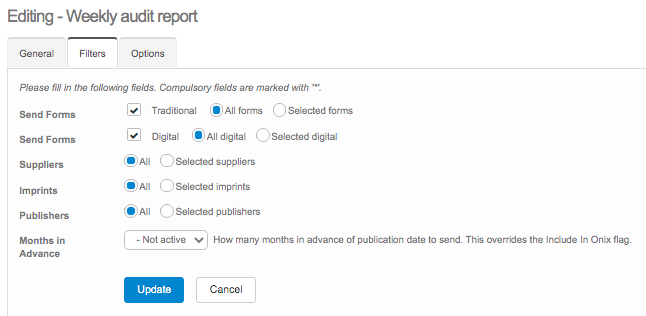
When you have completed this tab according to the requirements of the feed, click Update to save the information and you will be taken to the next tab.
Options:
This tab is related more to your ONIX feeds, but it is relevant in this case if you want to generate a report with localised data only. Here is an example, where we've ensured that the UK Price is sent only, along with other localised data for the Commonwealth such as market-specific descriptions.
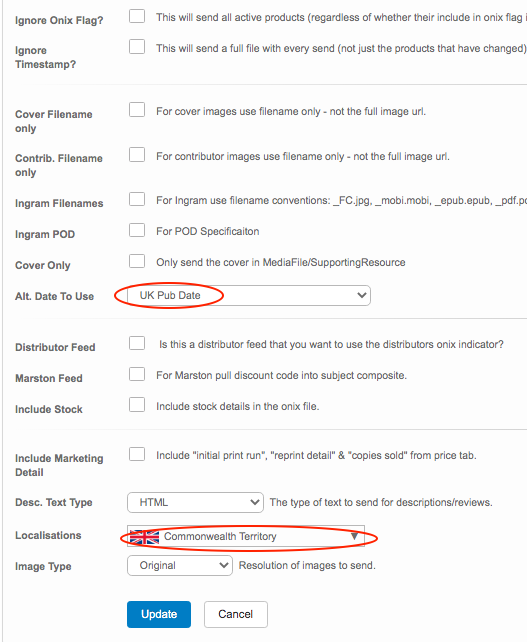
Remember to click Update in order to save the information.
Comments
0 comments
Please sign in to leave a comment.