The Sales and Returns Tab Follow
The information in this tab will be automatically populated as sales data is entered into your system and royalties are paid. The following screen shot is an example.
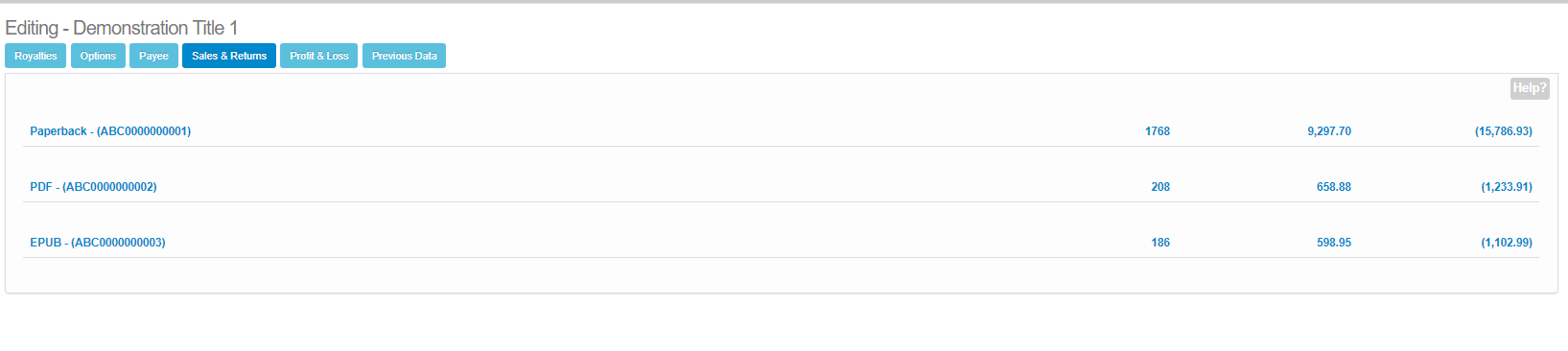 Click on a product format from the list, and new information will be displayed. You can click on either Total Sales or Total Returns to display each individual sales and/or return, as demonstrated in the image below:
Click on a product format from the list, and new information will be displayed. You can click on either Total Sales or Total Returns to display each individual sales and/or return, as demonstrated in the image below:
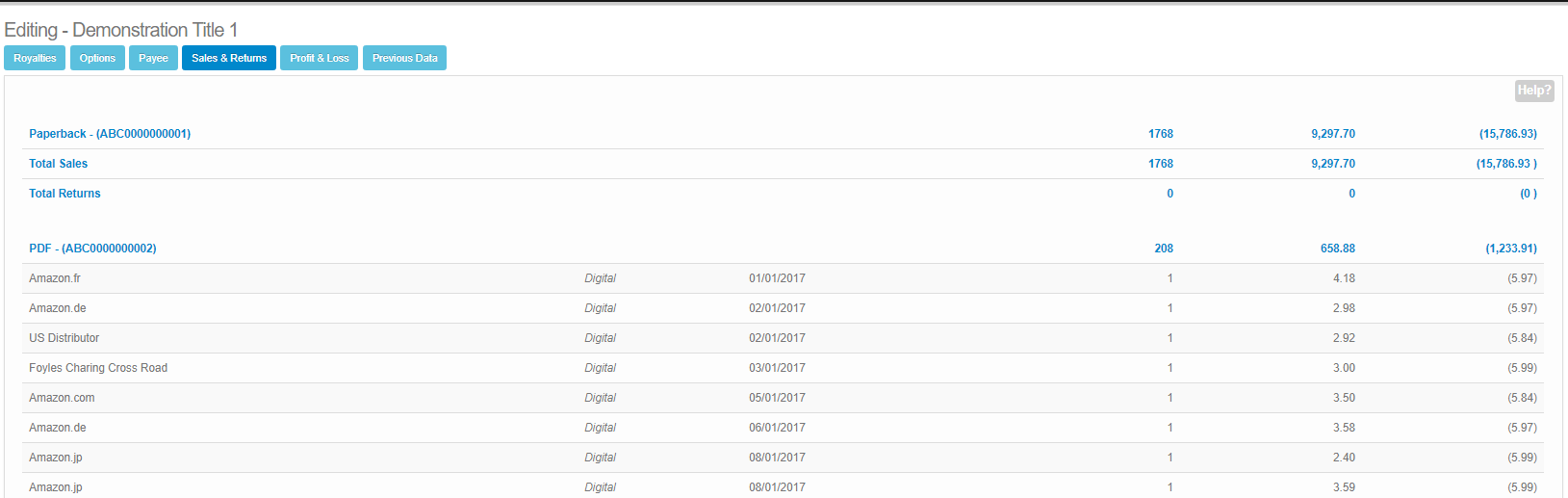
Comments
0 comments
Please sign in to leave a comment.