Copy Data from an Existing Title Follow
When adding a new title to the system from within Title Manager, it is possible to copy from an existing title. When you click on the create new button, you will be presented with the following screen:
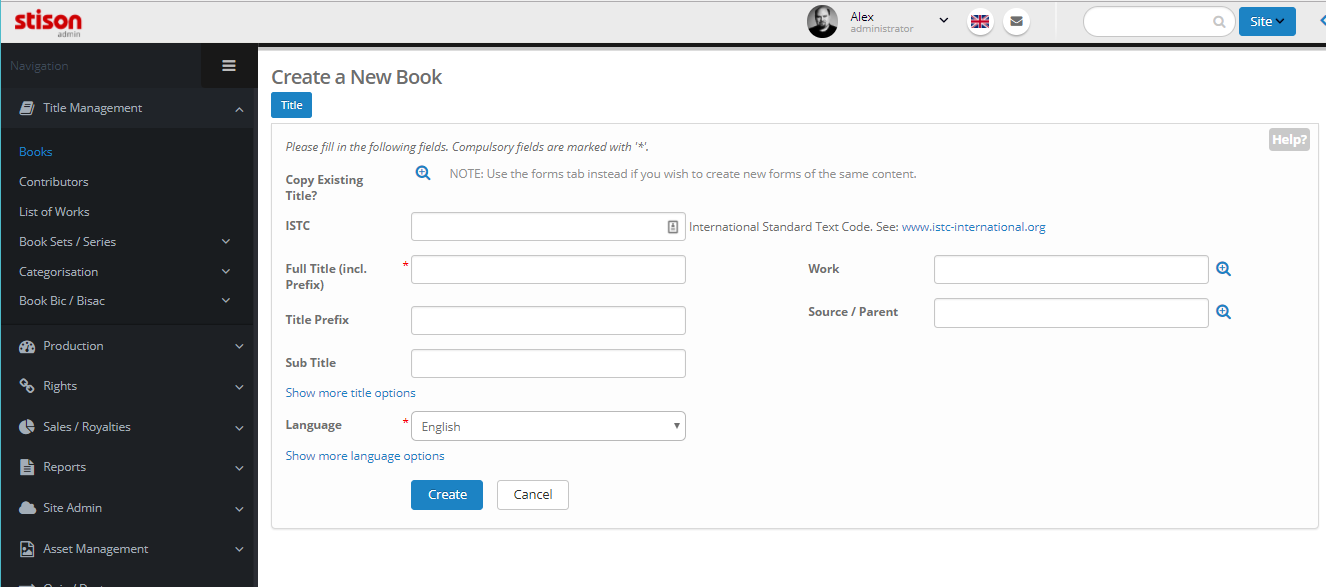
At the top of which is an option to copy from an existing title. Clicking on this will bring up a list of your existing titles and from there you will be able to select one.
This will, initially, fill in the primary details on the title page. You can then amend any details you wish on the title page and click on create.
When you click Create, a new title will be created with the title and the following data fields automatically completed based upon the title you are copying from.
Subject Data : Bic, Bisac and Thema codes along with internal classifications will be copied across.
Descriptive Text : Short and Main descriptions will be copied across.
Contributor Information : The contributor fields will be copied across.
Publisher and Imprint : Both Publisher and Imprint will be copied across.
Illustrations : All illustration notes will be copied across.
All other mandatory data for Nielsen and other bibliographic data feeds will need to be added to the title as this content cannot be shared: for instance, ISBN, price, format, etc
Comments
0 comments
Please sign in to leave a comment.