The Contacts Tab Follow
This screen is customisable and may not show based on your organisation's permissions. It represents six text fields that can be labelled anything your organisation wishes. It is essentially a point where you can use these fields to store specific contact related data for a title. The data is sent to the reporting engine. It is not sent out in Onix.
By default the screen is set to show where you can add contact details of your: editors and designers, and to add comments relating to deadline, production or editorial:
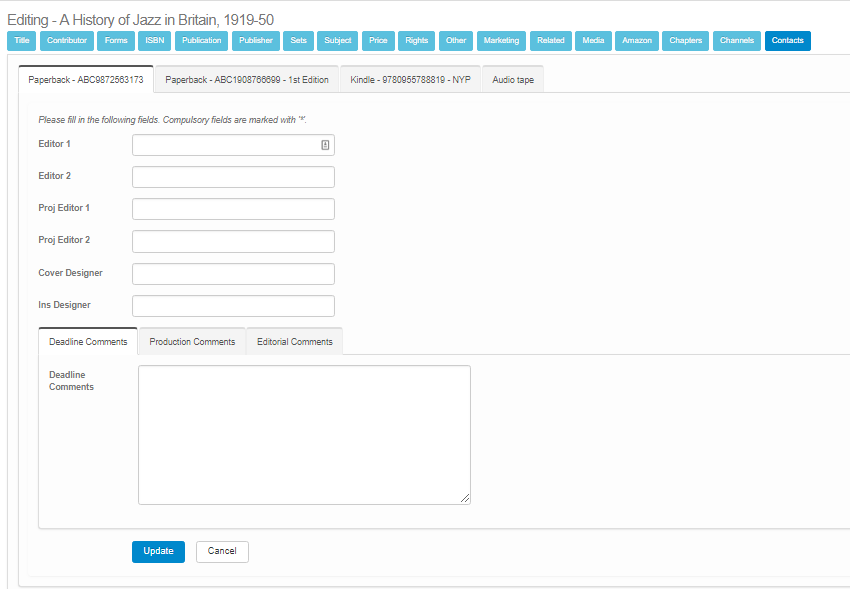
When you are finished, click the blue Update button.
Comments
0 comments
Please sign in to leave a comment.