Adding Minimum Payments Follow
You may have authors who you will not need to pay royalties to until they've accumulated a minimum total. You may not want to spend the time and energy sending out royalty statements for very small payments. If this is the case, then you need to go into the Contacts section of your system and search for the relevant contributor. Once you have found him/her, click into the Royalties sub-tab, as shown below:
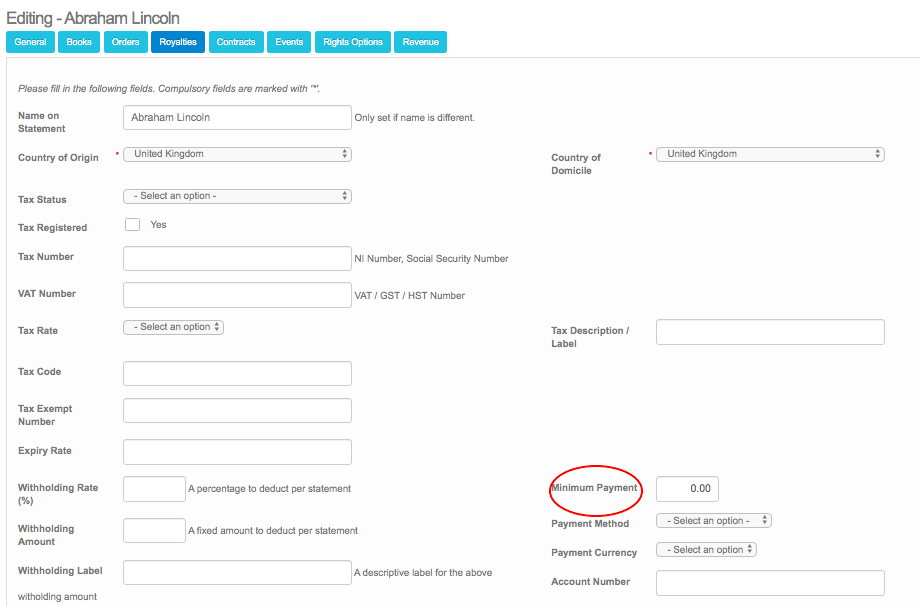
The item where you will add the minimum payment is circled above in red.
Click the Update button at the bottom of the screen when you are done. The system will begin to apply this information to the royalties contracts it impacts.
Comments
0 comments
Please sign in to leave a comment.