Contact Management - Overview Follow
Stison does not currently offer full Customer Relationship Management (CRM) facilities, however it does offer you the ability to add contacts to the system and store some information about them.
You can find all your contacts by navigating to the Contacts menu item on the left hand menu on your system. You can then view and edit both people and organisations. This document details how you can add new people. Click on Contacts second level menu item.
This will bring up a list of people in the system.
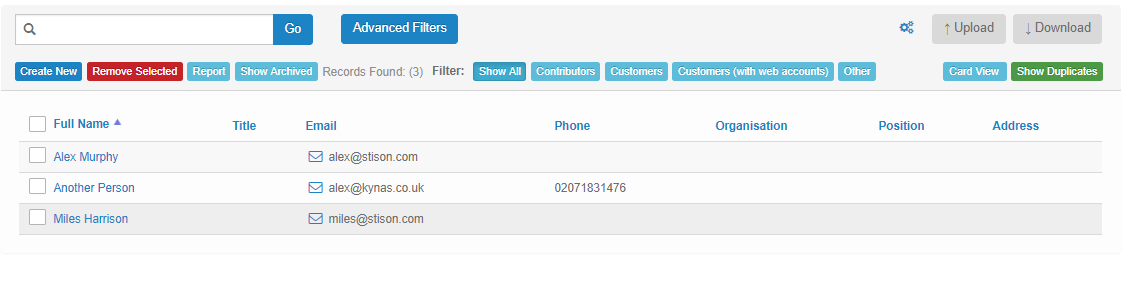 Initially this will default to list view, however you can view the same information in a card view as well. To change this, click on the Card View button on the right hand side of the screen. This will generate a screen like this:
Initially this will default to list view, however you can view the same information in a card view as well. To change this, click on the Card View button on the right hand side of the screen. This will generate a screen like this:
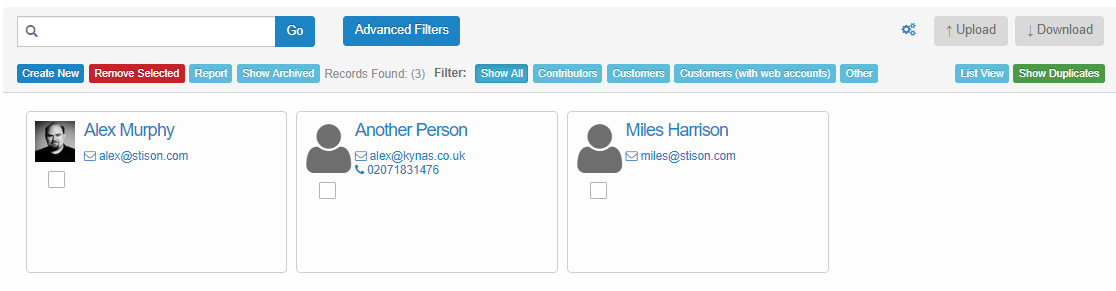
From the main contacts screen you can do the following:
- Create New: Clicking on this will create a new contact; you can click here for more information.
- Remove Selected: Select the check box to the left (list view) or under the image (card view) of the person and click on this to remove the contact from the system.
- Report: This will do a complete CSV download of all your contacts.
- Show Archived: Shows any contacts that have been archived.
- Filter: There are inbuilt filters to allow you to view lists of customers or contributors.
- Advanced Filter: This allows you to filter on more areas.
- Show Duplicates: Clicking on this will show you a list of possible duplicate people and allow you to merge them together.
- Upload: This allows you to bulk upload information - caution this can be dangerous.
- Download: This allows you to download specific lists of people.
Comments
0 comments
Please sign in to leave a comment.