Profit & Loss Reporting Follow
This is the screen that contains all the information you added in Sales Forecasts and Costs tabs giving you a clear profit & loss overview in one place:
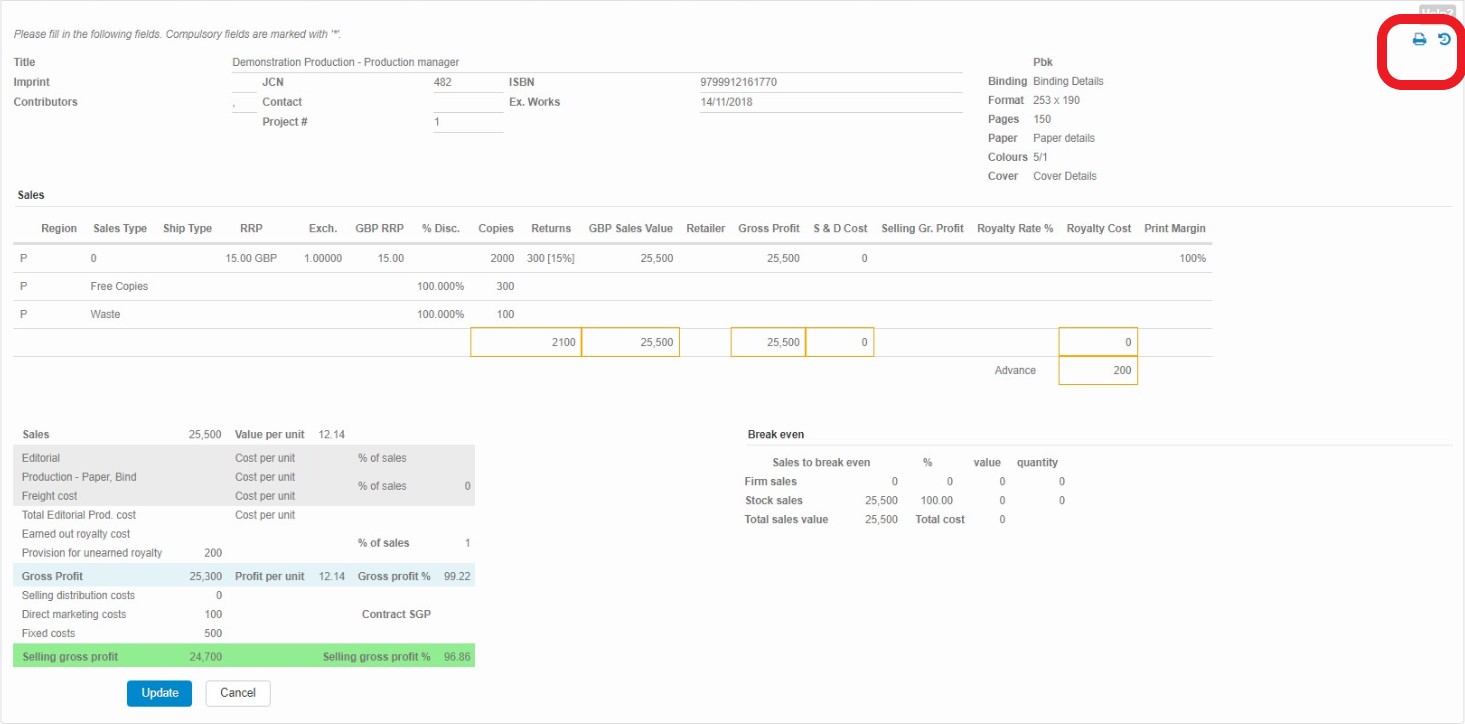
Clicking on the printer symbol, which we've demarcated with a red square in the image above, you can print out this report. This will enable you to come to any meetings equipped with detailed P&L that will enable your organisation to determine the viability of this project.
Clicking on the time symbol, also demarcated in the red square in the image above, you can see the history of the information you were adding related to profit and loss. When you click on this symbol, the screen will immediately add information right below, as shown in the following screenshot:
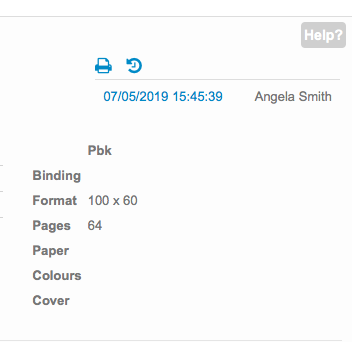
The editorial, freight & production segregation that you see in the report comes from production tasks settings, which you set up when configuring your Production Manager. If you wish to change a costs type, change from Production > Production Admin > tasks / costs.
Once you're done here, you are ready to move onto the next step: schedule of initial editorial tasks.
Comments
0 comments
Please sign in to leave a comment.