Tax Rates Follow
When you choose Tax Rates from the main General menu, you will be taken to the screen where you can search, edit and create your tax rates.
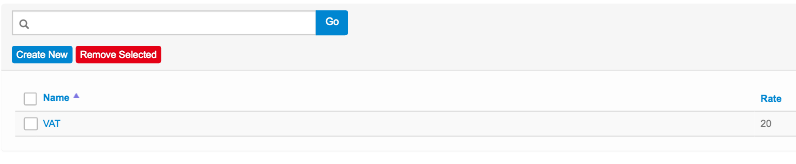
- You can search your tax rates by typing in a tax rate name or number. Then you need to press the blue Go button.
- To remove a tax rate, check a box in front of the tax rate you wish to remove and click on Remove Selected.
Create a New Tax Rate:
- Click on Create New.
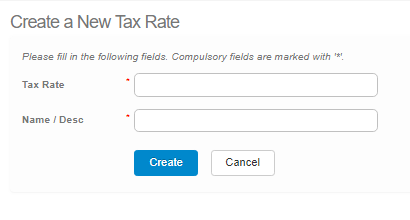
- Enter the Tax Rate as a number without a percentage symbol. (eg. 20)
- Enter the tax rate Name/Description. (eg. VAT in Great Britain)
When you are finished, click on the blue Create button to save your work.
Comments
0 comments
Please sign in to leave a comment.