Adding EUDR data in Print Runs
Date
11_2024
Page
Description
Following our inclusion of fields in Title Manager that allow you to include the necessary data to to comply with the EUDR (see our guidance on this here), we have created space to include this information at the Print Run level, to better reflect the stage at which you may generate some of this data. In the Print Runs tab, you can now see the following fields:
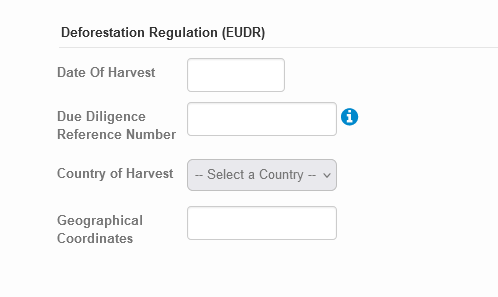
As you enter this information in Production, it will automatically link to the Further Product Details tab, and create the relevant Product Form Feature information. The information that you enter here is the same as described above, but split up into its component parts.
If you update the information entered in the Print Runs tab in Production, this will update the information stored in Title Manager. If you remove the Product Form Features from Title Manager, this will not delete the data from the Print Run. If you wish to re-copy the data (eg if you delete it in Title Manager by accident), simply re-enter the same data in the Print Run, and it will copy across again.
In the example below, we have entered a set of data in the Print Runs tab:
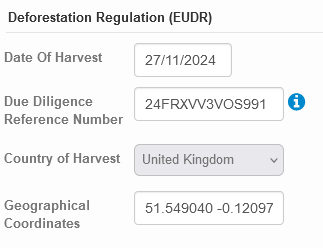
This information has then copied across to the Product Form Feature fields in Title Manager:
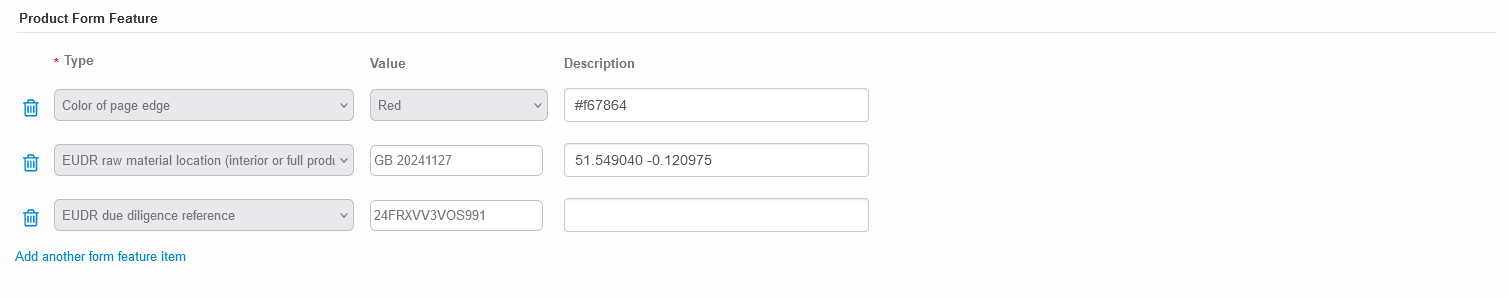
Please sign in to leave a comment.

Comments
0 comments