Setting Up Prod. Departments Follow
Production Departments organises staff so that tasks can be managed more effectively. As with any publishing process, a book goes through different stages for different departments. The Editorial department will be assessing ideas and content differently to, say, the Production department, who will be managing the physical printing of the book and will have different checklists and tasks.
To start using your Production Manager,the first thing to do is to configure production flow by setting up the team and the tasks. To do so, begin with creating departments.
Choose Production Admin from the main Production menu, and then click on Prod. Department.
Now click on the Create New button and you will be taken to a screen that look like this:
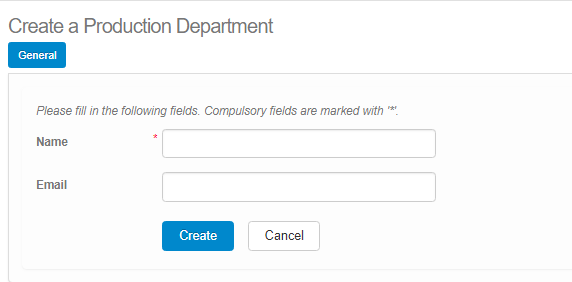
Here you can give a name to your department and add an email address connected to it. Emails can be sent to the department heads or department group when tasks are overdue. The emailing functionality is off by default, so setting up departments is optional. However, you may wish to set up departments to aggregate people anyhow.
When you are finished, click the Create tab.
You can create as many departments as needed, for example here on the image below there are 3 departments that are intimately connected with the process of producing a title: Design, Editorial and Production:
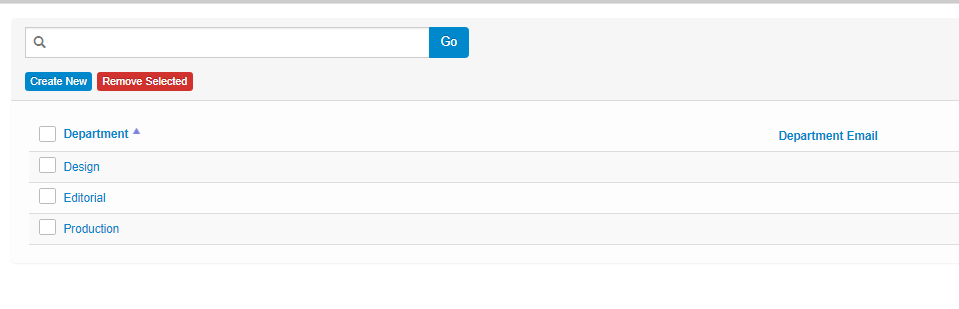
To change a name of a department, or to add/edit an email connected to the department, click on the blue department name.
To remove a department, just click a box in front of the department and then click the Remove Selected tab.
Comments
0 comments
Please sign in to leave a comment.