Menu Types Follow
There are multiple different types of menus that can be created within the Stison system, each one of which provides a shortcut to a different function.
When adding or editing a new Menu Item, you will need to decide on the type of menu that you wish to create. The options that you will be presented are listed below, alongside information as to what each one does and what further information is required.
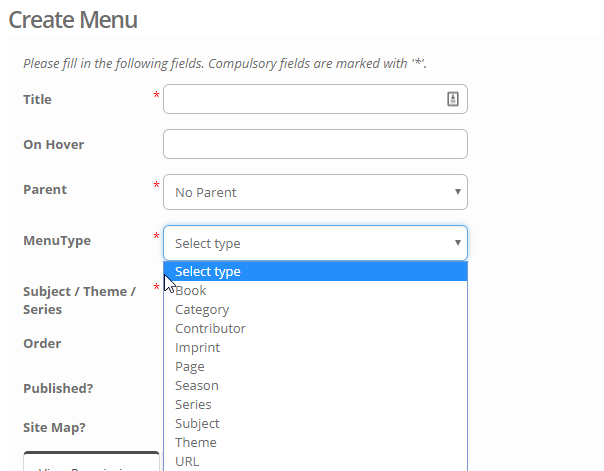
| Type | Function | Further Details |
| Book | This will enable you to link directly to a specific Book. This will open the book detail page. | You will be required to select the book that you wish to link to. |
| Category | This will enable you to link to a specific category that you have created. This will take you to a gallery or listings page of all the titles in this category. | You will be required to select the correct category from the drop down list of categories you have created. |
| Contributor | This allows you to link to a specific Contributor page. | You will be required to select the relevant contributor from the drop down list. |
| Imprint | This links to a Gallery or Listings page that details all of the titles that are associated to a specific Imprint. | You will be required to select the relevant Imprint from the drop down list. |
| Page | This allows you to link to specific web page within your site that you have previously created. | You will be required to select the Page from a drop down list. |
| Season | This will enable you to link to a specific Season that you have created. This will take you to a gallery or listings page of all the titles in this Season. | You will be required to select the correct season from the drop down list of seasons you have created. |
| Series | This will enable you to link to a specific Series that you have created. This will take you to a gallery or listings page of all the titles in this Series. | You will be required to select the correct series from the drop down list of Series you have created. |
| Subject | This will enable you to link to a specific Subject that you have created. This will take you to a gallery or listings page of all the titles in this Subject. | You will be required to select the correct Subject from the drop down list of Subjects you have created |
| Theme | This will enable you to link to a specific Theme that you have created. This will take you to a gallery or listings page of all the titles in this Theme. | You will be required to select the correct Theme from the drop down list of Themes you have created |
| URL | This will enable you to link to a specific URL. This can link to any URL. | You should list the full URL here. In the format http://www.myurl.com |
Comments
0 comments
Please sign in to leave a comment.