Page Extents Updates
Date:
09_2025
Page:
Title Manager > Publication Tab
Details:
When sending out number of pages from the Publication tab, we have historically sent Extent Type 05: Total numbered pages. Some recipients, however, require other extent types to be sent, so we have expanded the Publication Tab functionality in response.
Now, when entering the number of pages in the Publication tab, it will be sent as two extent types. These are:
00 - Main content page count
05 - Total numbered pages
|
|
You can find further details about each of these extent types in Onix code list 23: https://ns.editeur.org/onix/en/23 You can view both of these extent types by selecting the down arrow next to number of pages, as shown in the screenshot below. If you have simply entered one number in “number of pages”, this number will also be copied into “main content page count” upon pressing “Update”. If you would like to specify further page extents, such as “front page matter” for example, the system will automatically add this to the "main content page count" value to calculate the "total pages". If you edit this information manually and the page extents do not add up to the total number, an error message will be displayed when attempting to save the data, as shown below. The same process will occur when bulk updating this information.
|
Please sign in to leave a comment.
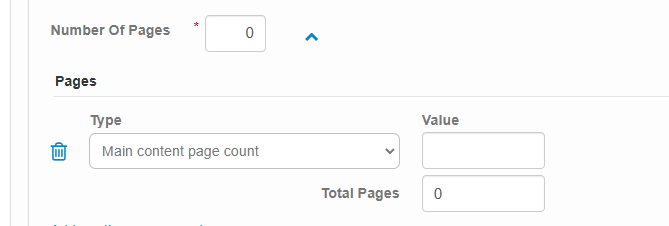
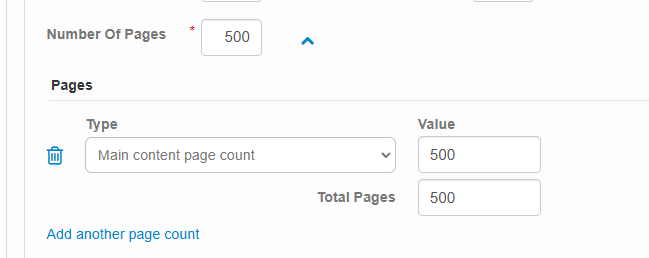
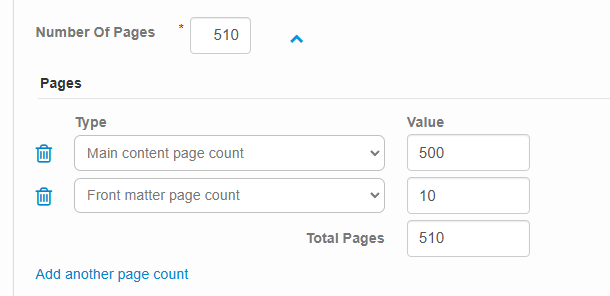
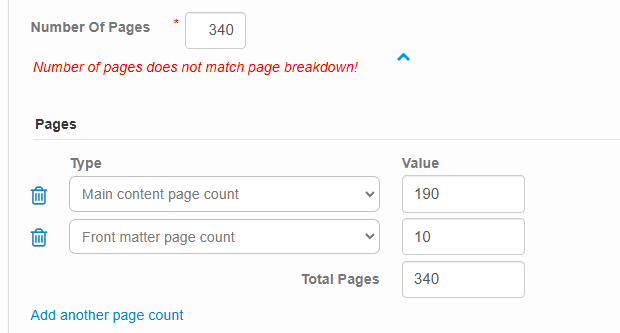
Comments
0 comments