Setting a date range on your 'Production Task's' in the Dashboard
Date
12_2024
Page
Description
After receiving feedback from some users that the number of tasks appearing on the My Production Tasks widget on the Dashboard was unmanageable, we have added in the ability to set the time period for which you wish to filter the tasks that appear here by.
By setting a period of 2 weeks, for example, only those tasks that have a start date of up to 2 weeks from today's date will appear on the dashboard.
To configure this, scroll to the bottom of the dashboard and select 'Configure Dashboard Items':
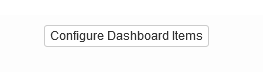
Once on this screen, you can see the filter which can be edited in the right hand side of the 'My Production Tasks' line:
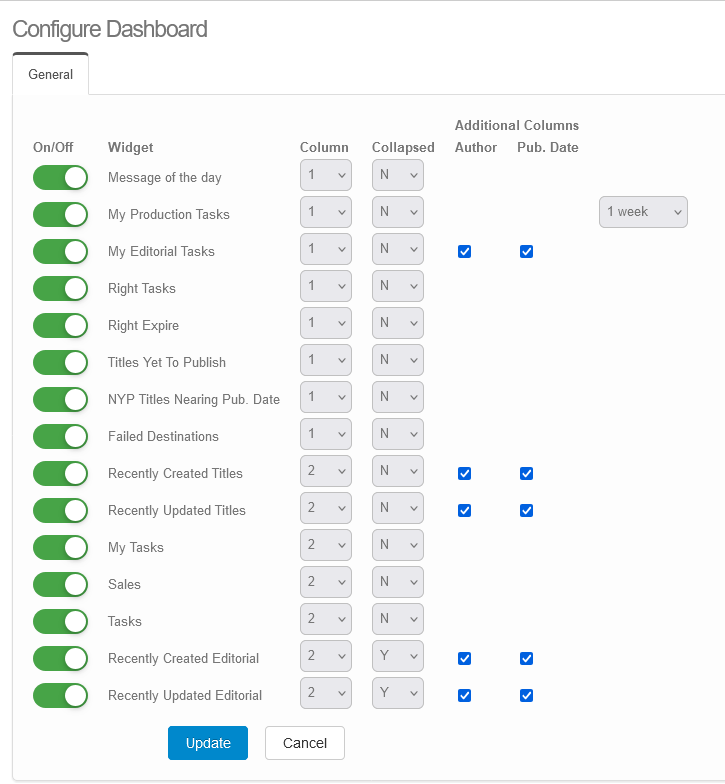
Please sign in to leave a comment.

Comments
0 comments