Recording Image Rights Held
Date
09_2024
Page
This does not relate to one particular page in Stison, but rather any image that exists in the system. The Stison Central documents that may be of assistance are as follows:
Description
We have developed the way in which image rights are stored in Stison, allowing you to specify image rights on the image record, rather than solely from within a Title record.
Any image uploaded in Stison will sit in the Assets section. From the Assets list, you can now access the rights held on that asset, or enter this information:
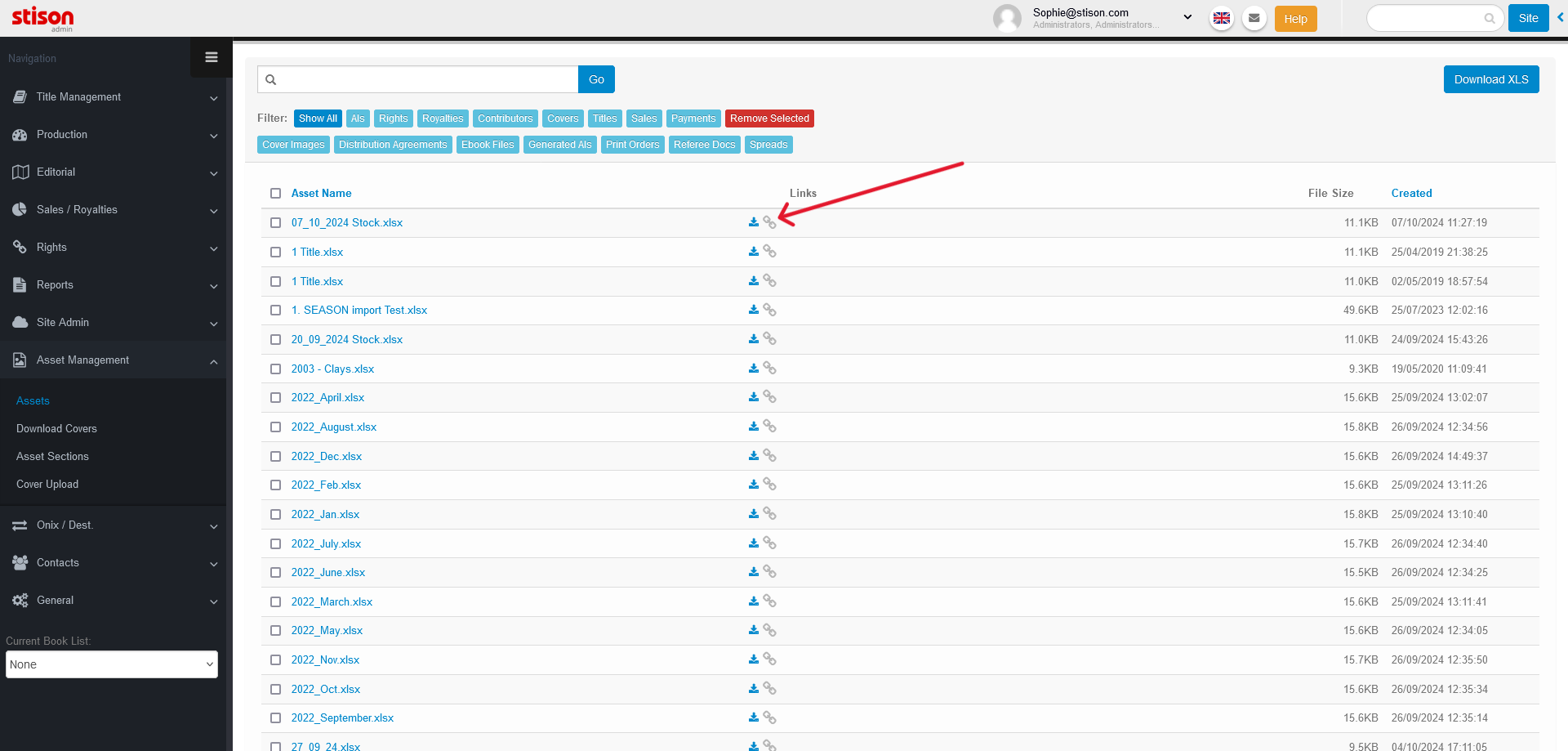
By selecting the Link symbol highlighted in the screenshot above, the following pop-up window will appear:
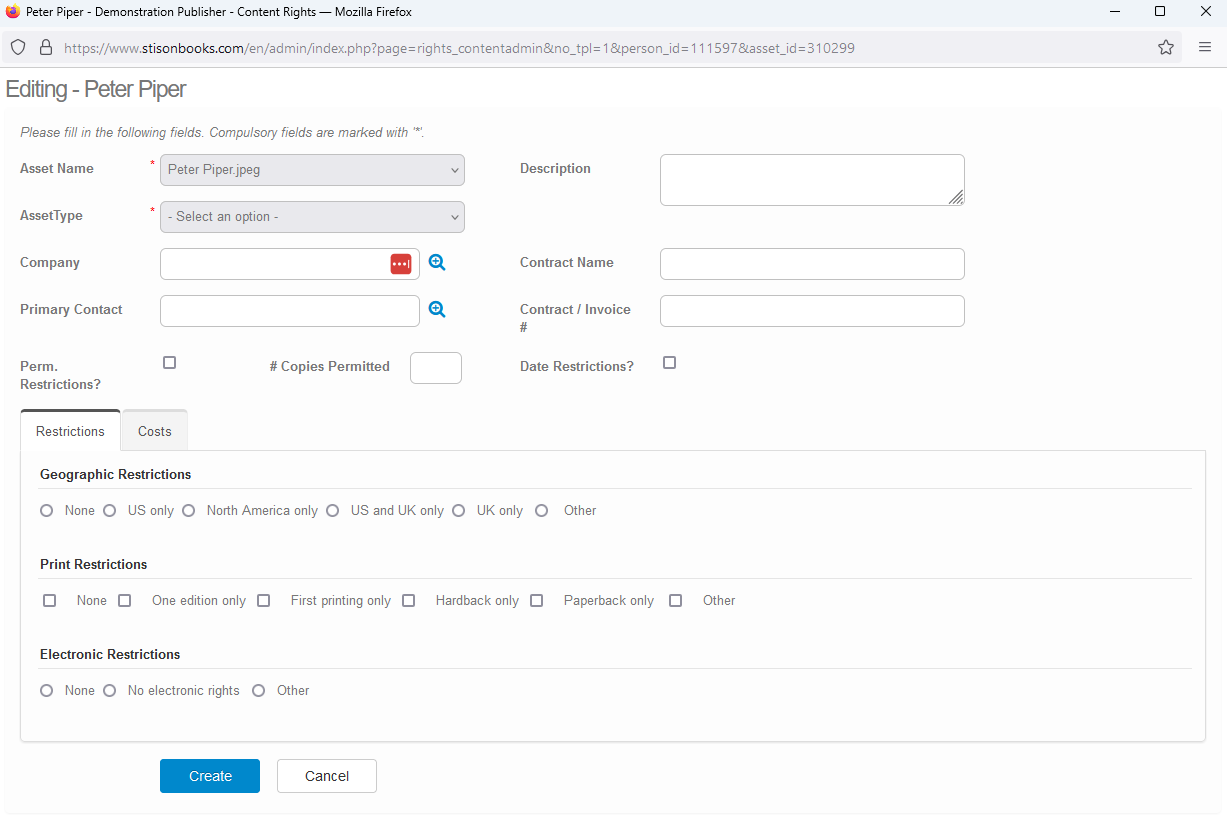
Here, you can enter the rights held against this image, as well as any restrictions to these rights.
This information can also be access and / or entered from within Title Manager. You can enter the rights held against images attached to content from Rights --> Content Rights. Simply select the content from the list, and the pop-up window shown above will appear. Alternatively, select create new and select an image from the Asset section using the drop down menu.
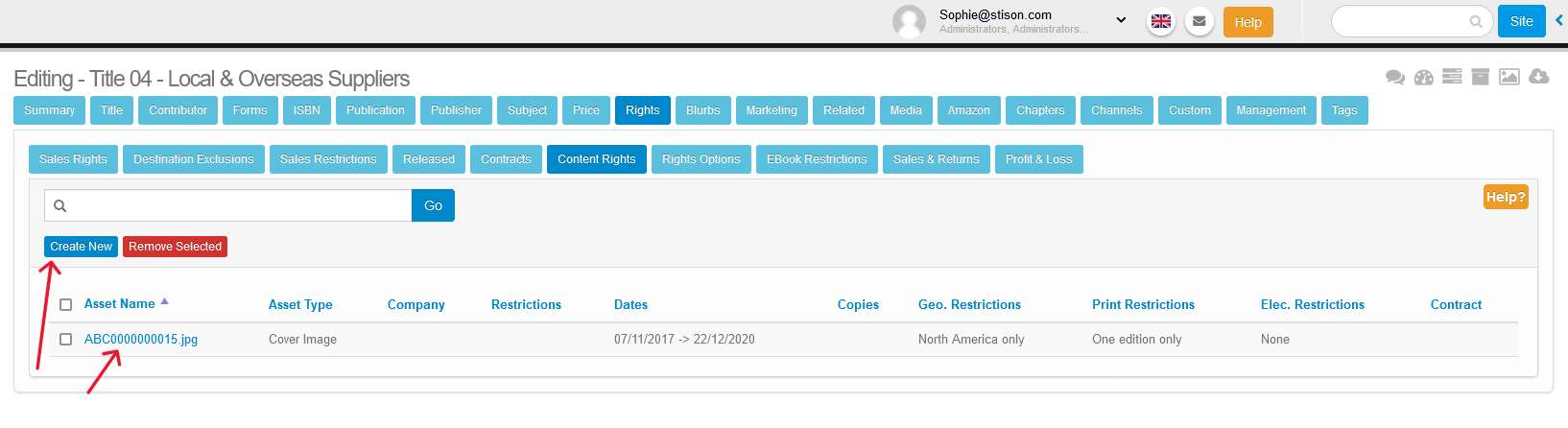
You can also access this information in the media tab, using the link symbol:
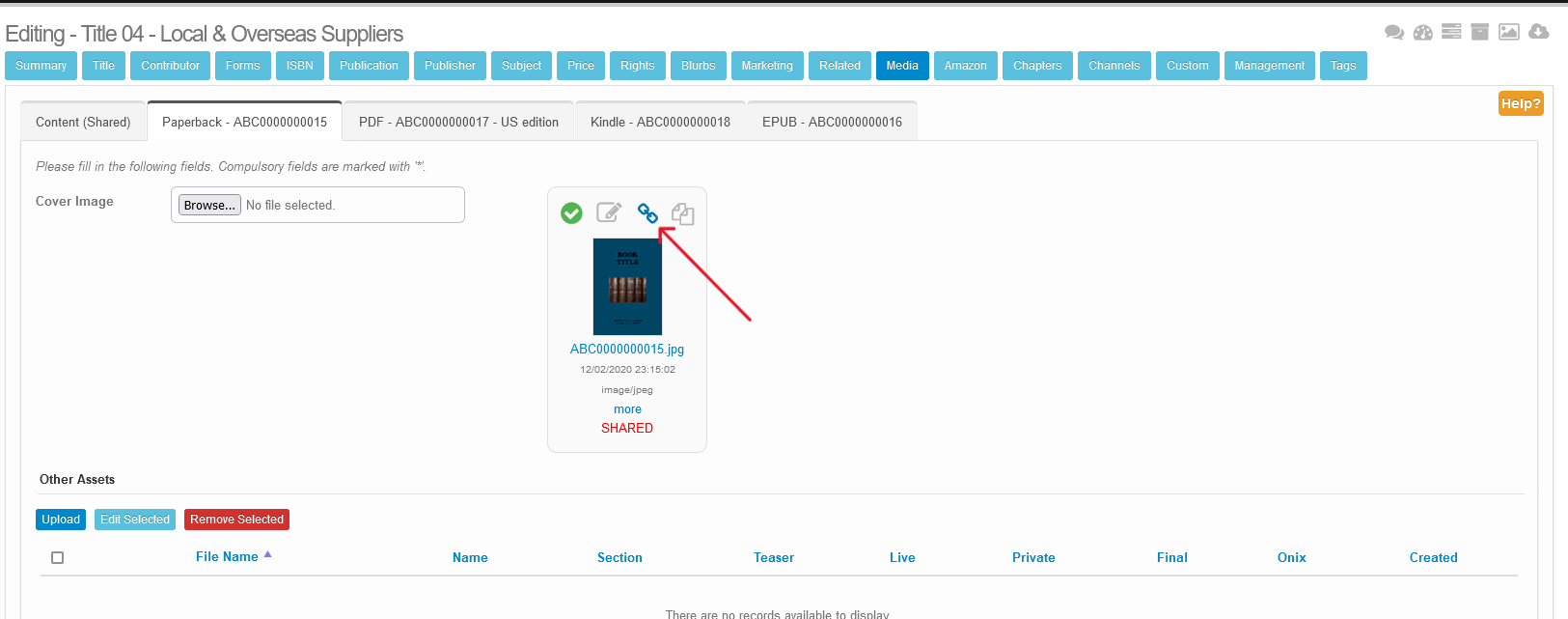
When rights information has been entered for an image, this link symbol will be blue. When no rights information has been entered, the symbol will be grey.
Finally, you can enter this information for contributor images, from within the Contributor Database. The ability to store notes against a contributor image has also been added:
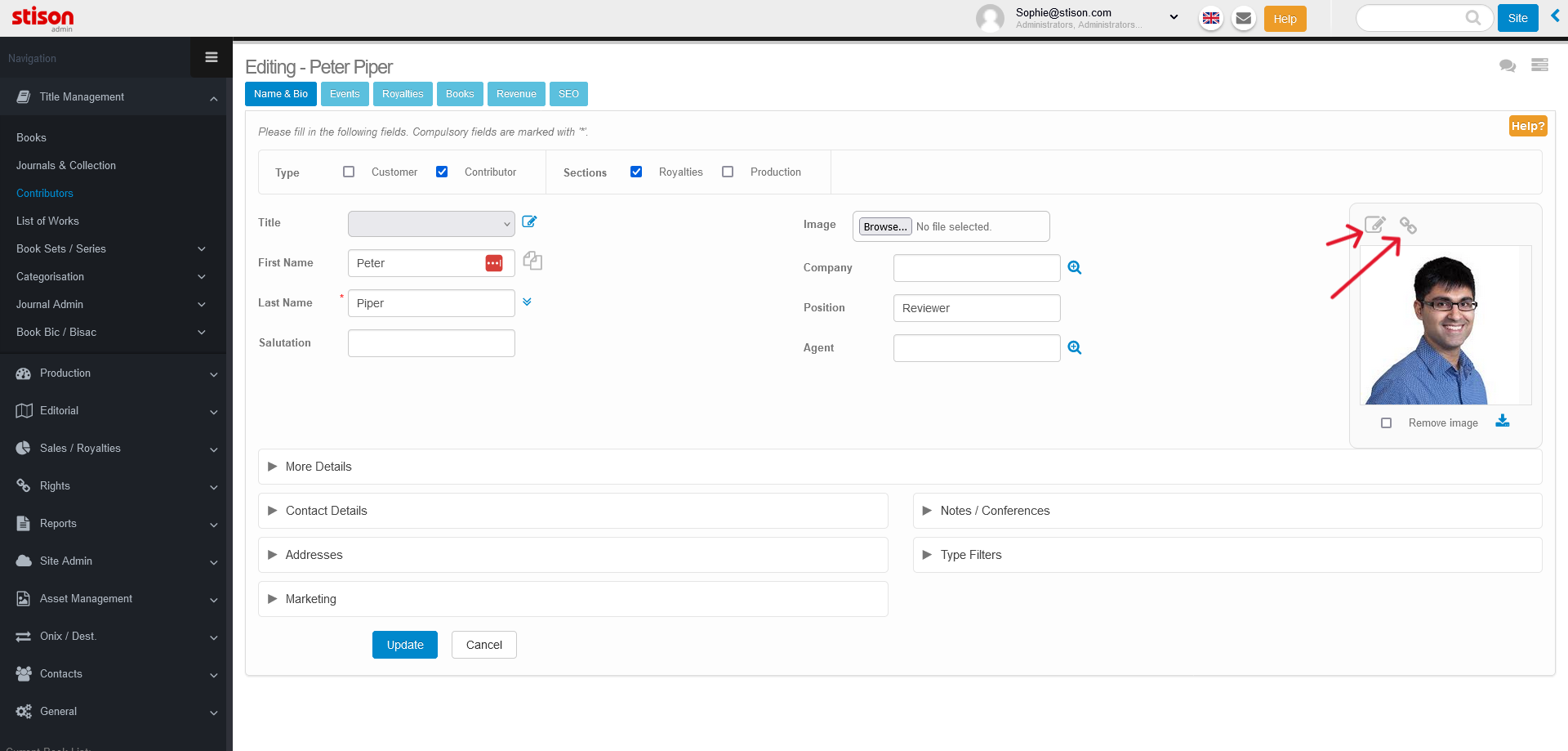
Please sign in to leave a comment.

Comments
0 comments