Creating Classes for Production Schedule Types
Date
08_2024
Page
Production --> Production Admin --> Schedule Templates
Description
For 'Production Roles' Schedule templates, you can now assign them a 'class'. This can be done in Production Admin --> Schedule templates.
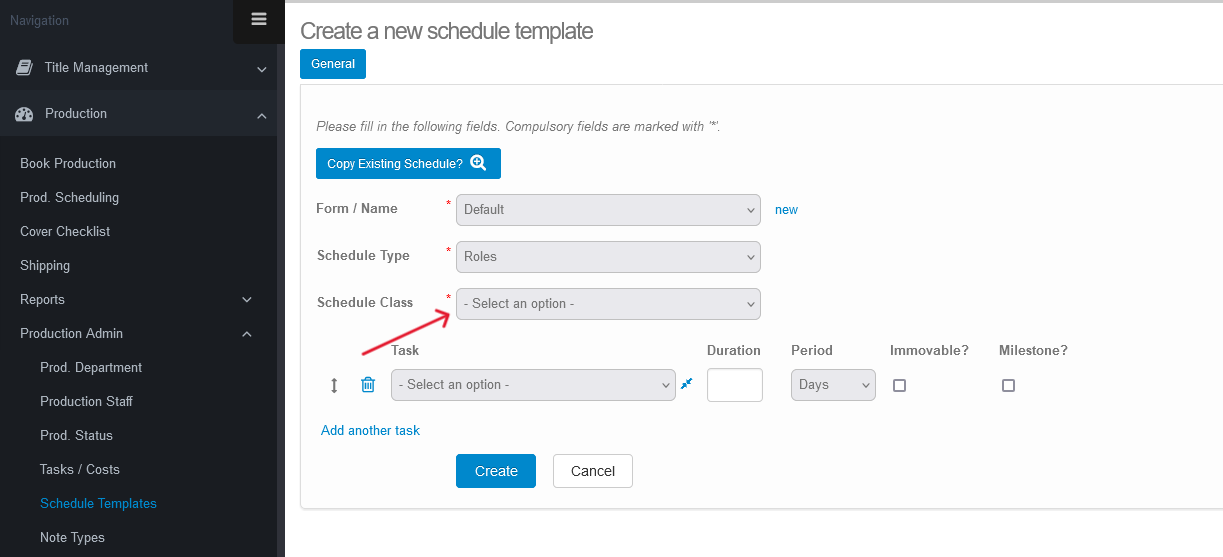
Please note, this drop down menu will only appear once you select 'Roles' as the schedule type.
The classes available are Master, Editorial, Production and Marketing. You can then filter production reports based on schedule class. For example, the below screenshot shows the ability to filter the 'Prod. Scheduling' report by schedule class:
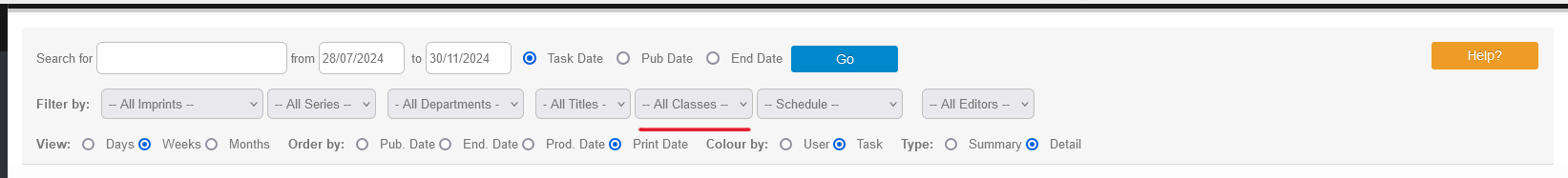
This allows for further filtering of schedules. So, you can filter by a schedule (eg a specific Production Roles schedule), or you can now filter by class of schedule, which may include multiple different schedule templates.
Please sign in to leave a comment.

Comments
0 comments