Expansion of Gender Field in Contacts
Date
08_2024
Page
Contacts --> Contacts --> Select Contact --> More Details
Description
We have expanded the available options when assigning a Gender to a contact to include 'Non-binary' and 'Not-specified', to allow for greater accuracy and inclusivity in the data stored in Stison.
To assign a gender to a contact, navigate to Contacts --> Contacts, select the relevant contact, and navigate to the General Tab. By expanding the 'More Details' section, you can access the drop-down menu which contains the available gender options.
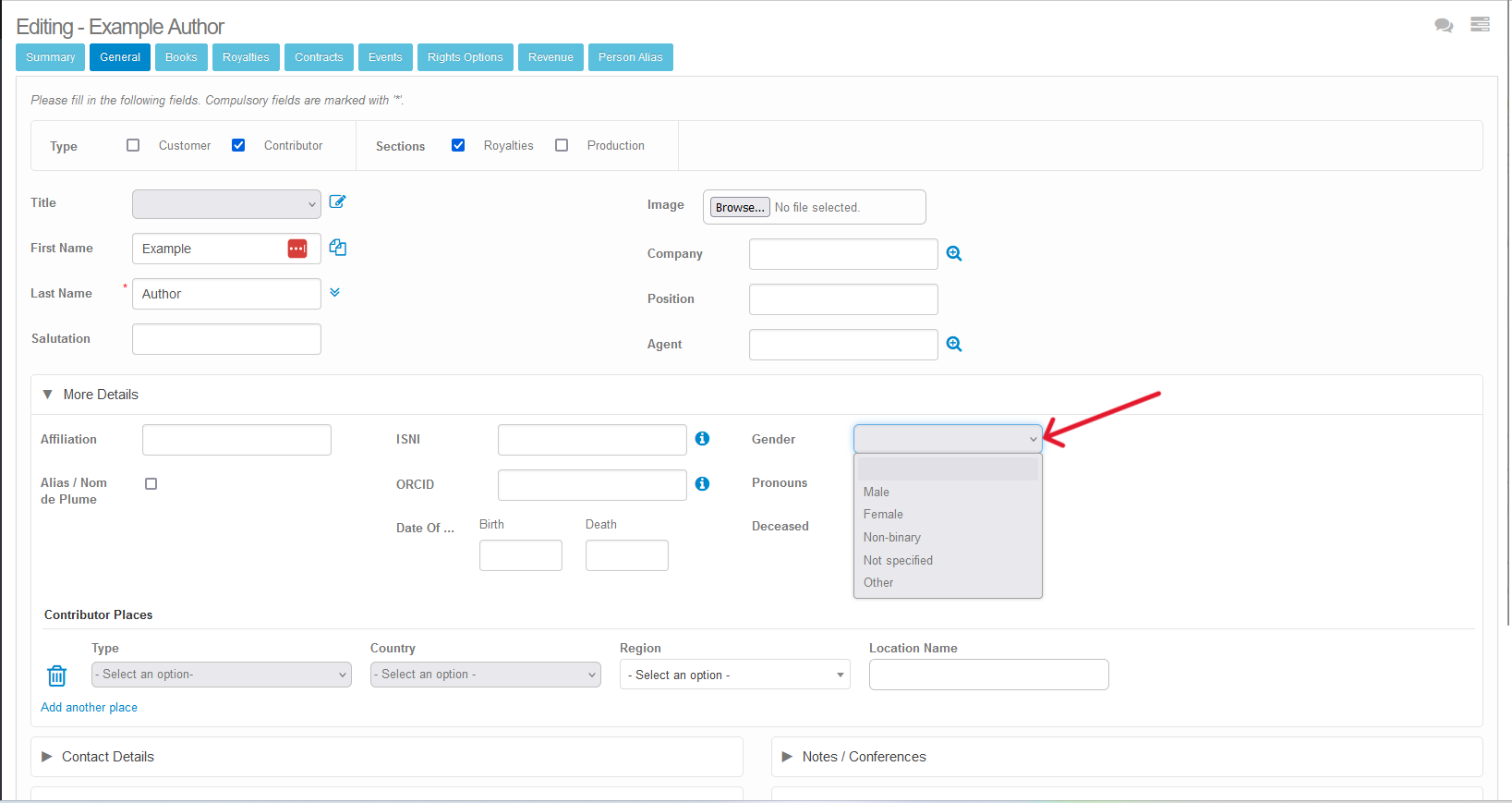
Please sign in to leave a comment.

Comments
0 comments