Creation of Aliases for Contacts
Date
04_2024
Page
Contacts → Contacts → Select a Contact /Create New → General tab → More details field → Aliases
Description
You can now save a contact under an Alias, and indicate what their real name is within the contact record. To do so, enter the Alias in the 'First name' and 'Last name' fields. Next, open the 'More Details' field, check the 'Alias / Nom de Plume' field, and fill out the 'Real Name' field.
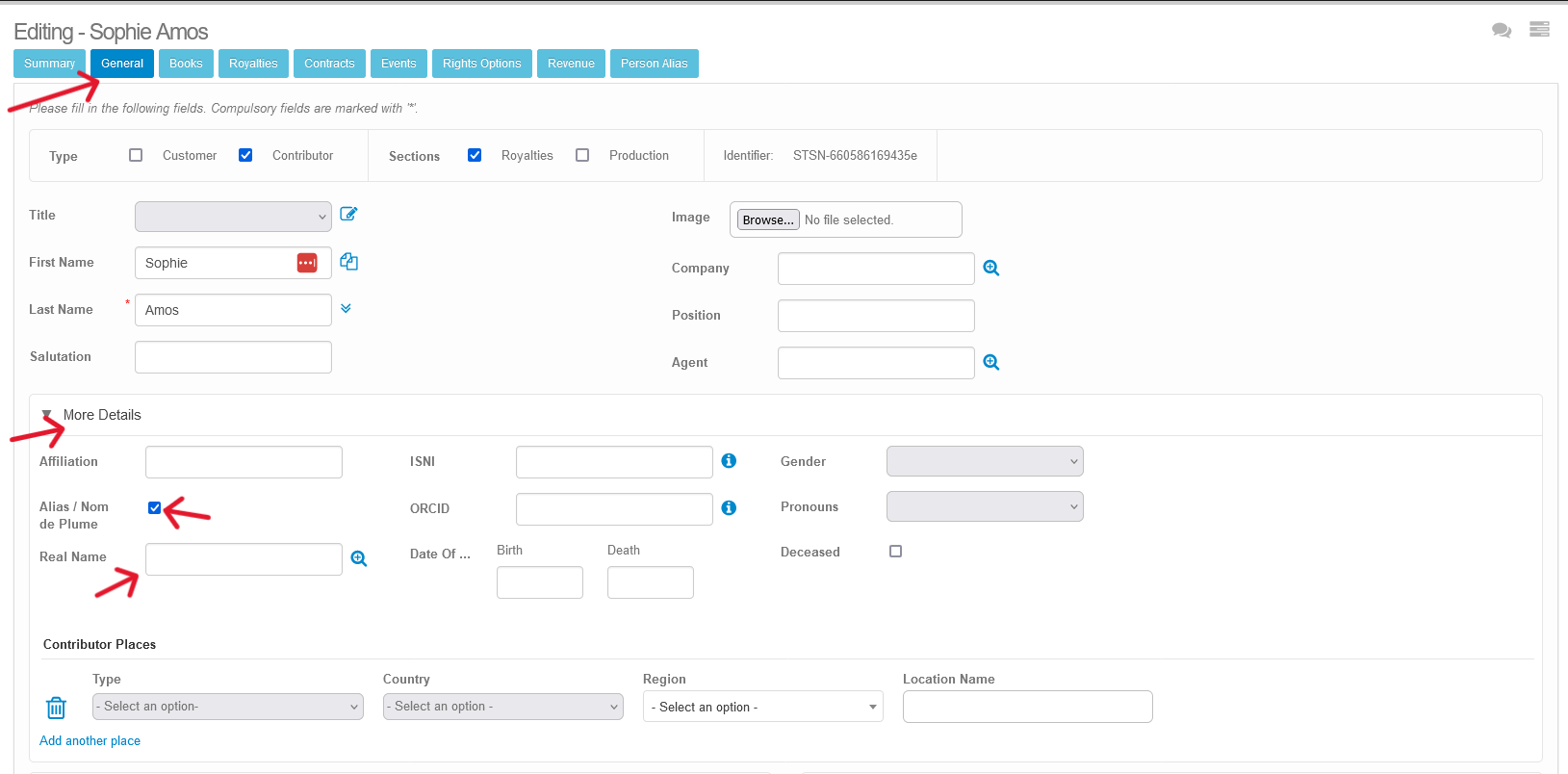
Please sign in to leave a comment.

Comments
0 comments