2. Adding Titles to Your System Follow
By this point, you have already configured your distributors and checked your publisher defaults, so you are now ready to add a title (or many titles) onto your system.
Navigate to Title Manager -> Books. There are two ways that you can do this - either one at a time or in a bulk upload of a spreadsheet.
Adding One Title at a Time:
1. To add a title, select the Create New button that can be found on the top left-hand side of the screen underneath the Search Box.
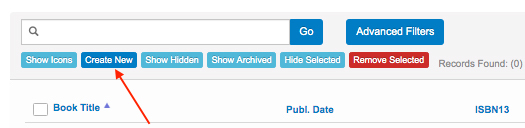
The following screen will then appear on your computer, enabling you to add the mandatory data as marked by the red asterisks.
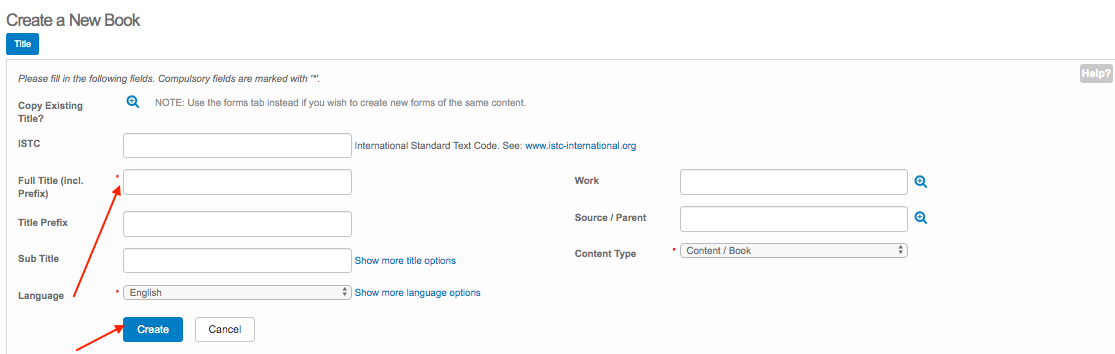
Please note that the Language and Content Type will already be in place; you will rarely change this information.
2. The first thing you want to do here is to add the title within the Full Title (incl Prefix) field. This includes the indefinite or definite article if there is one. (For instance: The Man Who Walked a Mile)
3. Click Create New button in order to save your work. The system will then automatically add the Title Prefix to the next field. It will also open up a whole new set of tabs on your screen, as shown in the screenshot below.

You'll notice that the tab will become a darker shade of blue when you are working in it. In the screenshot above, we are in the Title tab. Our next port of call is to add Contributor information, where we will link the relevant authors, illustrators, etc to the title.
Adding Titles in Bulk:
You may want to bulk upload your title data rather than adding titles individually, for instance if you have an extensive backlist that you are moving over to the system or a whole season's publishing schedule to add at one time. To do this, click on the Upload button on the right-hand side of the main book screen, as shown below:
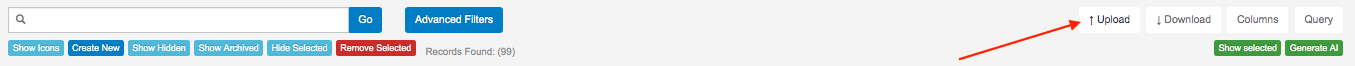
You will need to use this feature carefully as it is possible to delete data from the system.
To upload in bulk, your data will need to be in a spreadsheet (.xls) or in csv format. To get you started, you can add your data to our standard upload spread sheet, which can be found on the Bulk Uploading Titles page. Step-by-step instructions for adding titles in bulk are also available in that article. It's also useful to read through the Guidelines for Uploading Data article, which will give you suggestions/reminders regarding excel spreadsheets.
Further information about how title data is stored can be found from our main help pages linked to an overview of the Book List window.
Comments
0 comments
Please sign in to leave a comment.