Customising your Royalty Statements Follow
There is a default configuration for all royalty statements that is generated by Stison. However, it is possible for the header and footer sections of these to be edited to include custom text and images. This can be a slightly tricky process, and if you wish to, you can request this to be completed by Stison. There is a charge of £250.
To customise your statements, navigate to General then Configuration.
You will arrive at the account configuration screen.
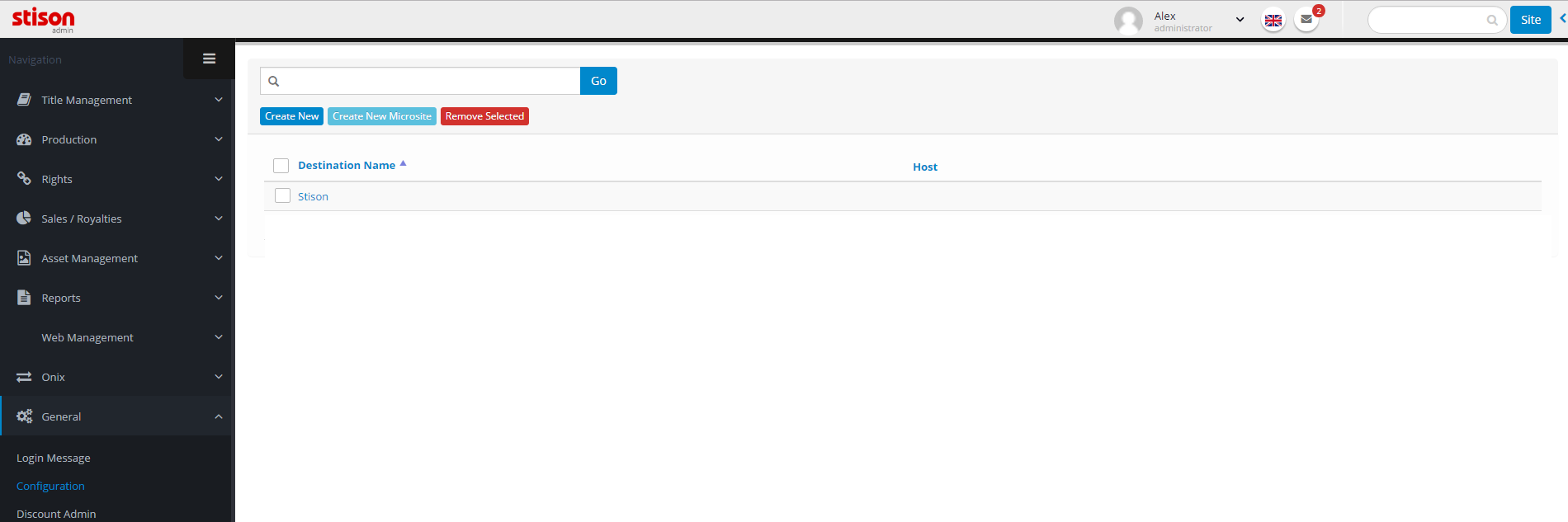
Select the organisation that you wish to configure the royalty statements for and then select the Royalties Tab.
You should see a screen like the image below.
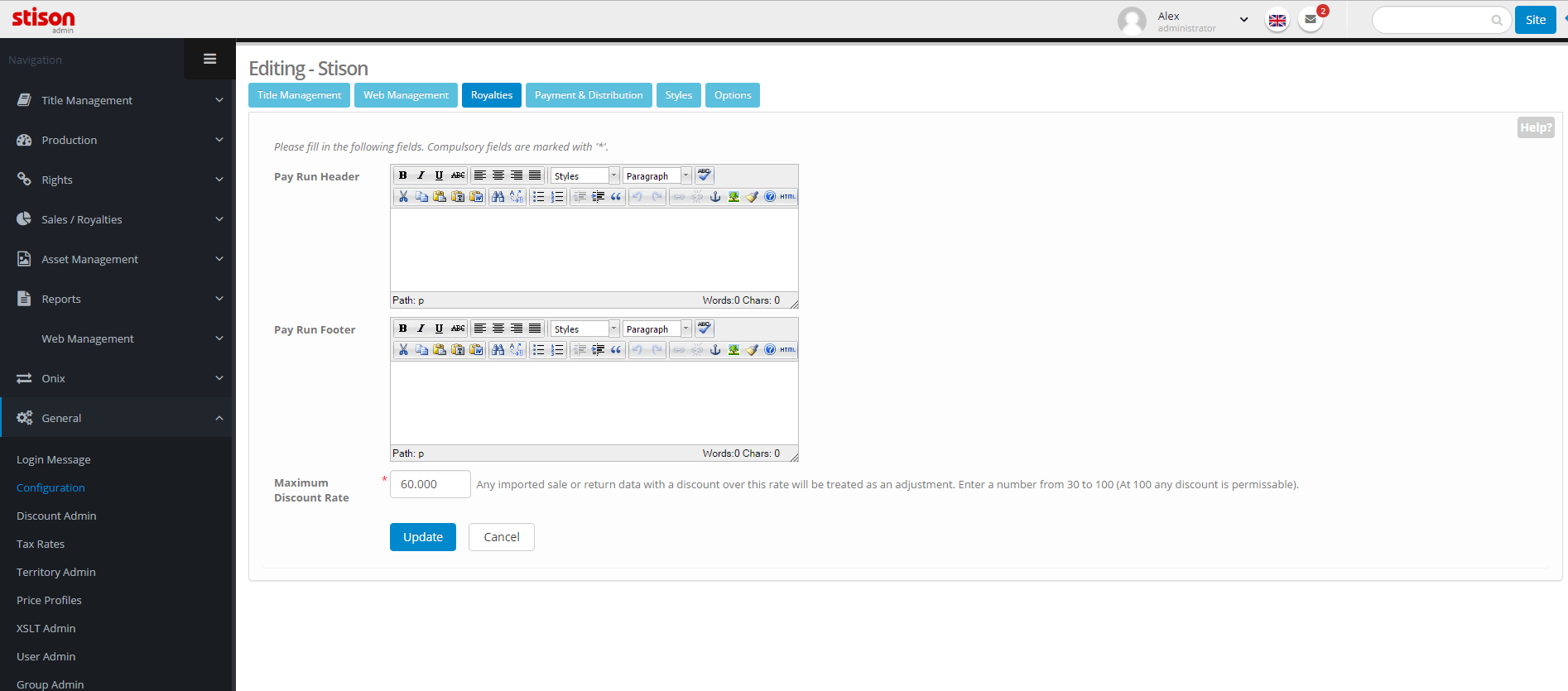
You will then be able to style both the header and footer sections of your royalty statements.
In addition to this, there is also the option to set the maximum discount rate that can be attributed to any sale item in Royalties. Items that have a discount greater than this figure will be treated as an adjustment on royalty statements.
Click Update to save your changes.
Comments
0 comments
Please sign in to leave a comment.