Added the ability to filter the currencies sent in a feed
Date:
30/10/2025
Page:
Onix/Dest. > Destinations > Filters
Details:
When setting up automated Onix feeds, you have the ability to filter the products and the specific information that is included within the feed. This is done by clicking on the destination you would like to edit and opening up the Filters tab.
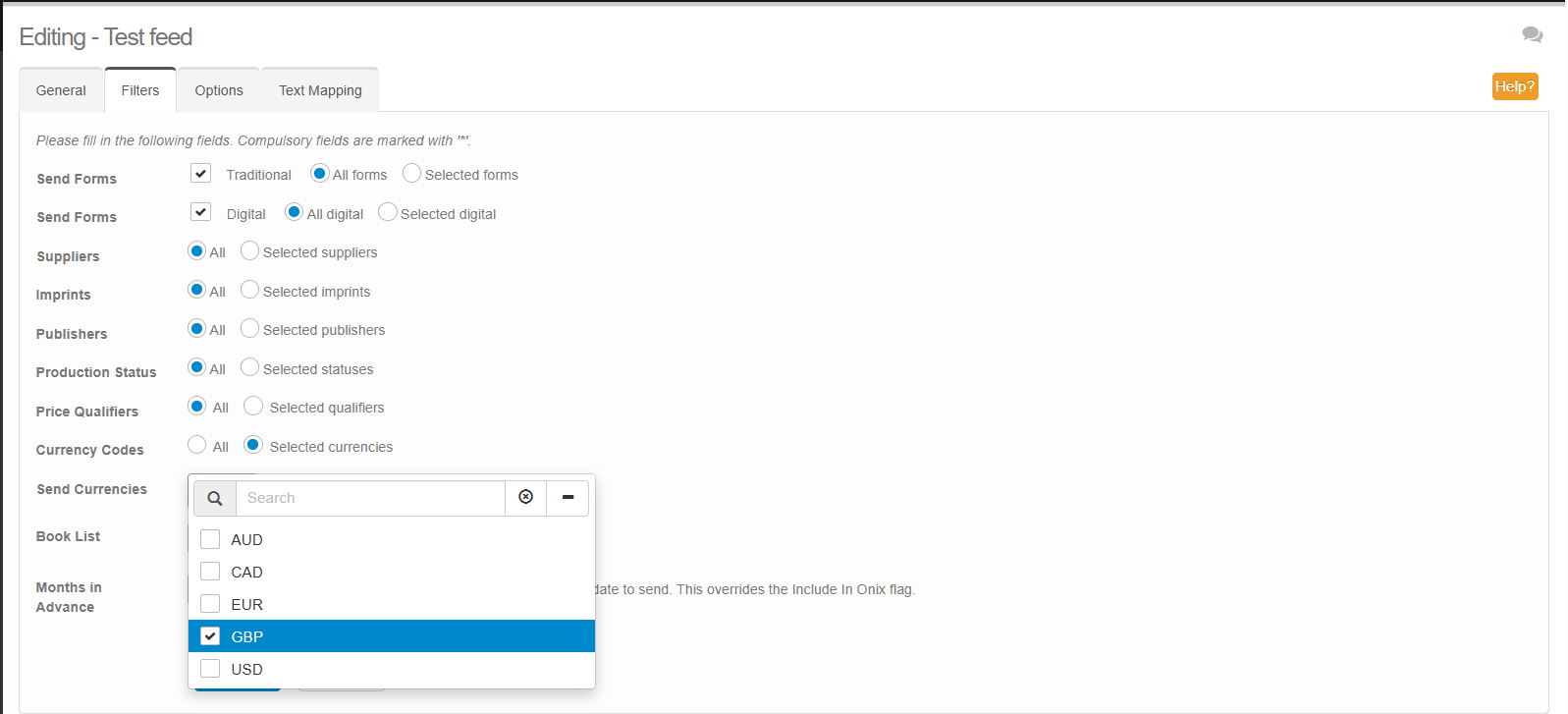
We have added a "Currency Code" filter to this tab, which provides the option to set up a feed that only includes pricing information for certain currencies. For example, if you check the "selected currencies" option and only select "GBP" from the dropdown menu, the feed will only send out information about your titles' GBP prices. This may be useful in instances in which you want to prioritise what currencies are sent to a recipient that can only accept a limited amount of pricing information.
Note that you will only be able to select currency codes that you have used within your system.
Please sign in to leave a comment.
Comments
0 comments