Labelling different 'Payment / Adjustment' types on statements
Date
06_2025
Page
Sales / Royalties --> Reports --> Pay Run --> Statements
Description
Previously, all 'payments' that were not advances were displayed on royalty statements as 'Payment', regardless of the type of payment that they were saved into the system as.
For example, if you were to input an 'Incurred Cost' in order to calculate royalties on a Profit & Loss basis, this incurred cost would be displayed on your statements as a 'payment', and you would need to reply on the payment description to clarify this.
Now, the labeling of different payment types better reflects the type of payment that they are inputted as. With the incurred costs example, this will now be displayed as 'Cost Incurred', as below:
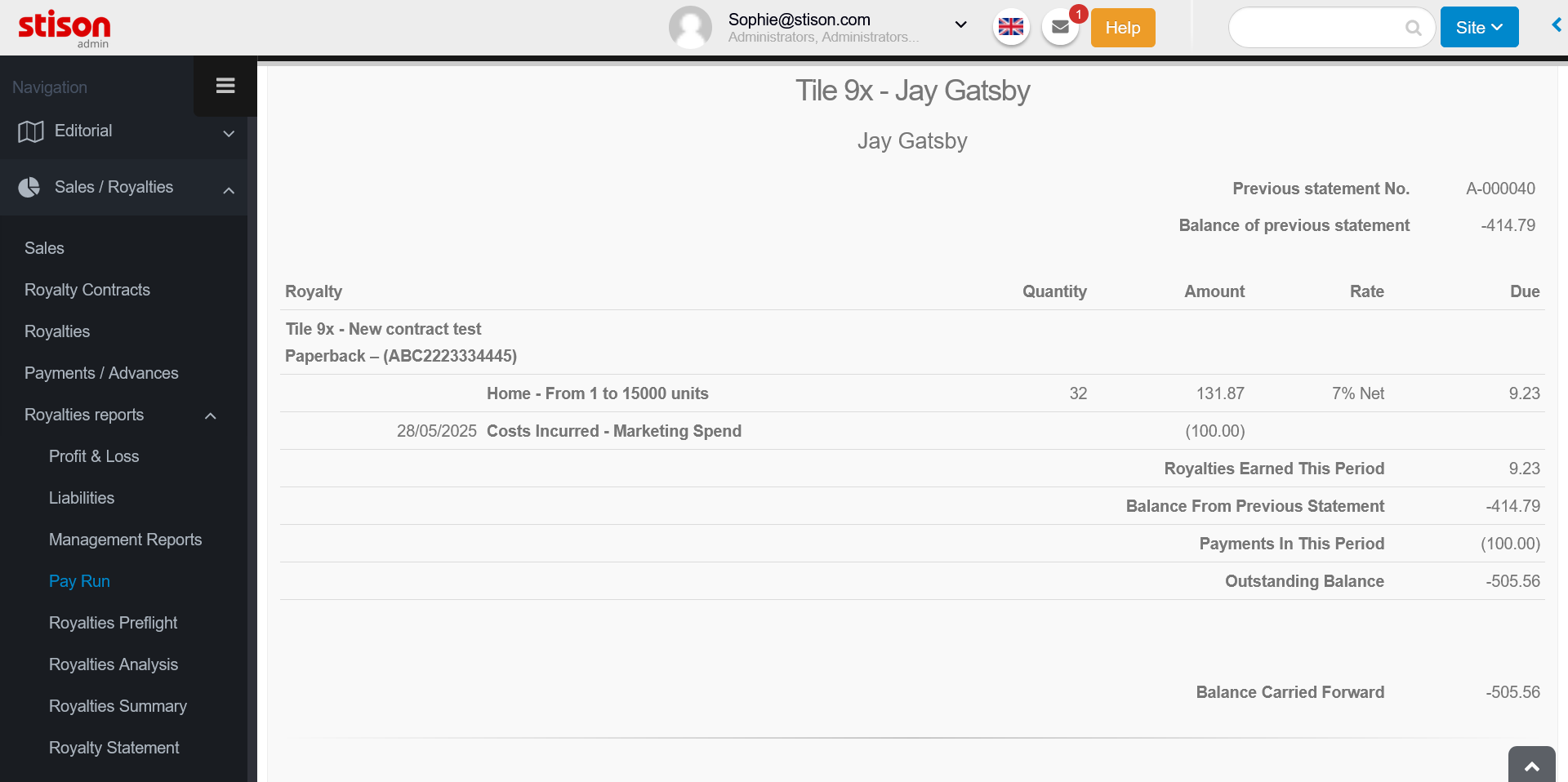
We would still recommend that you use the 'payment description' field to ensure clarity for your payees:
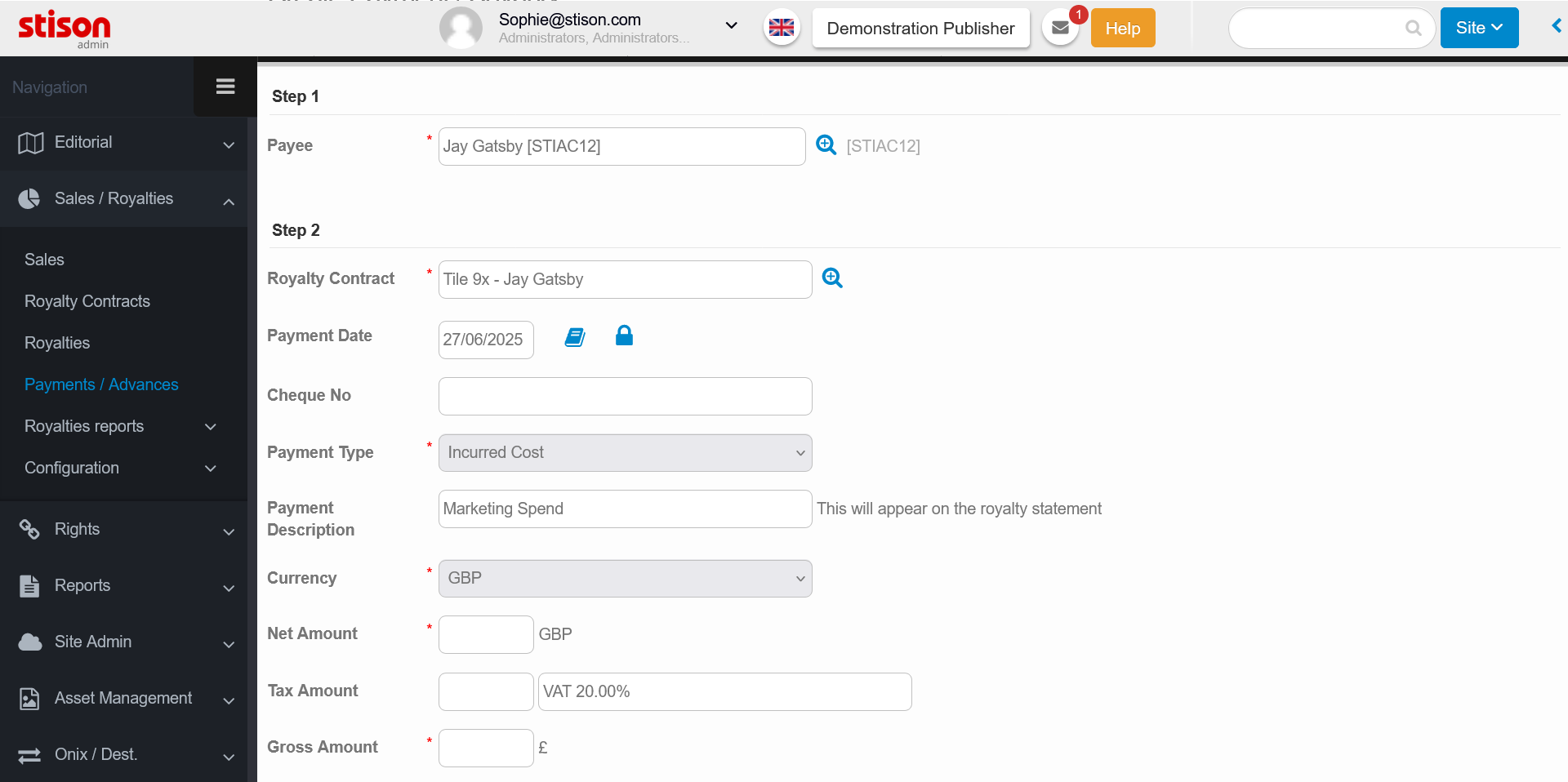
Please sign in to leave a comment.

Comments
0 comments