Adding Captions, Alt text, Required Credit and Copyright Holder to your assets
Date
11_2024
Page
Title Manger --> Title Record --> Media Tab
Description
You now have the ability to store more information about the assets that you upload to Stison.
To allow for this, the pop-up the you see when you edit an asset (eg a cover image, ebook or spread) in the Media tab has been updated.
For example, you can now store 'Alt text', 'Required Credit', 'Caption' and 'Copyright Holder' within the images metadata.
To access these fields, select the file within the 'other assets' section of the media tab. You will see this screen:
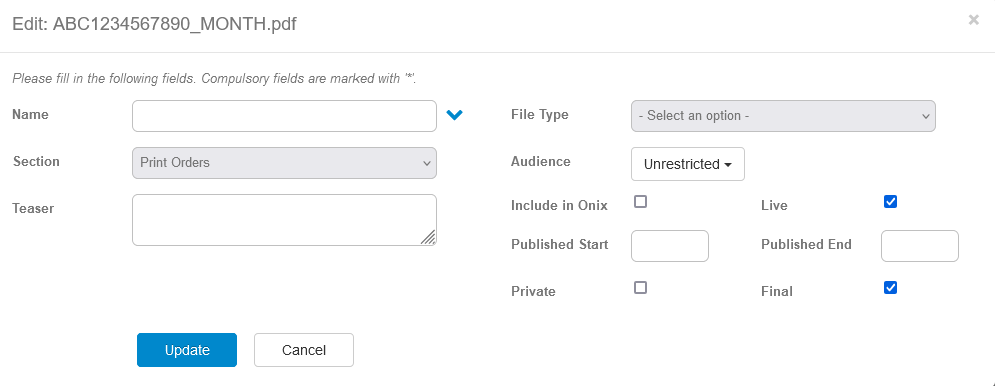
Next, select the drop down arrow next to the 'name' field. The following fields will then appear:
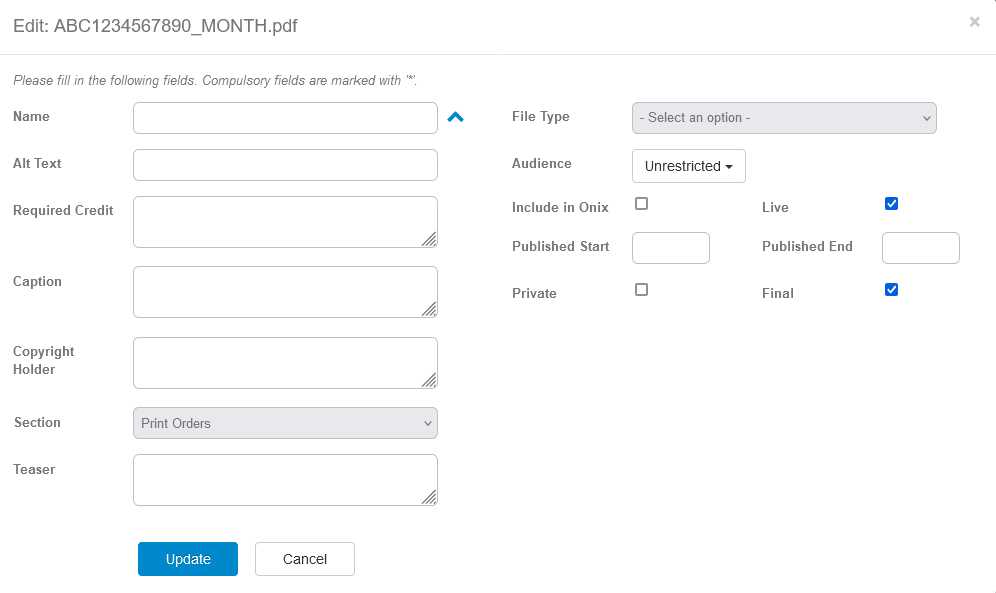
These fields have also been added when you access assets under Asset Management --> Assets.
Please sign in to leave a comment.

Comments
0 comments